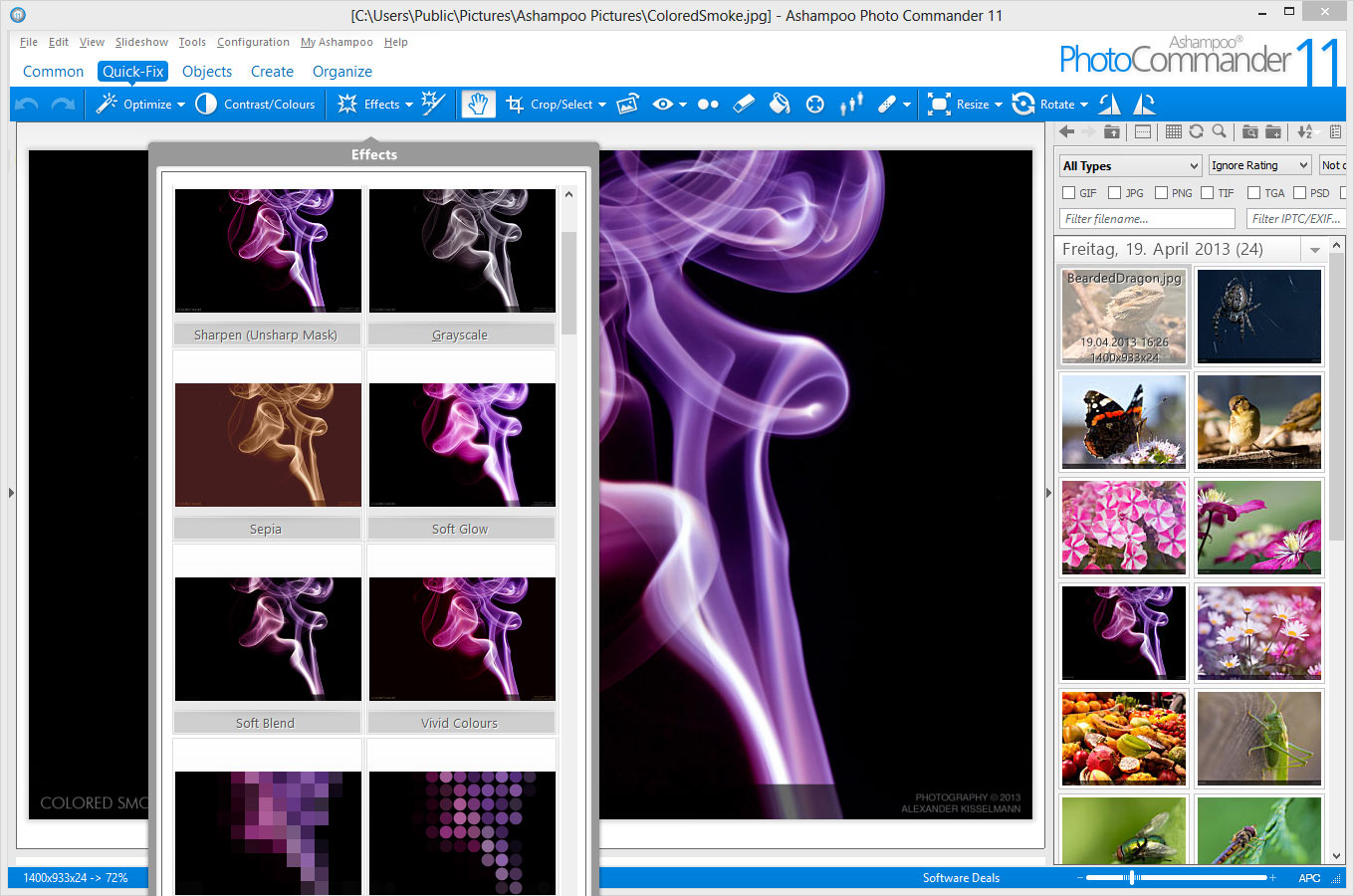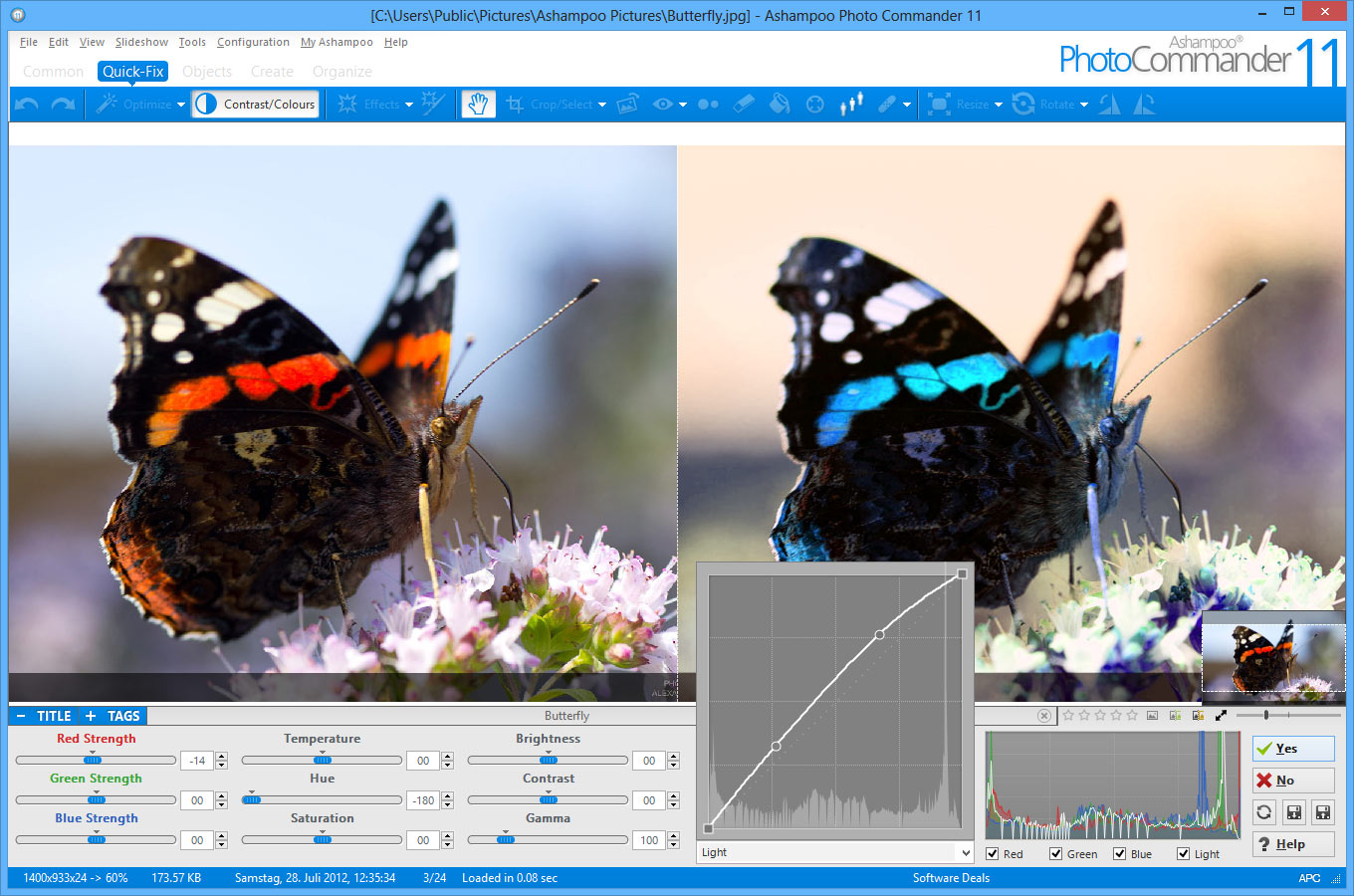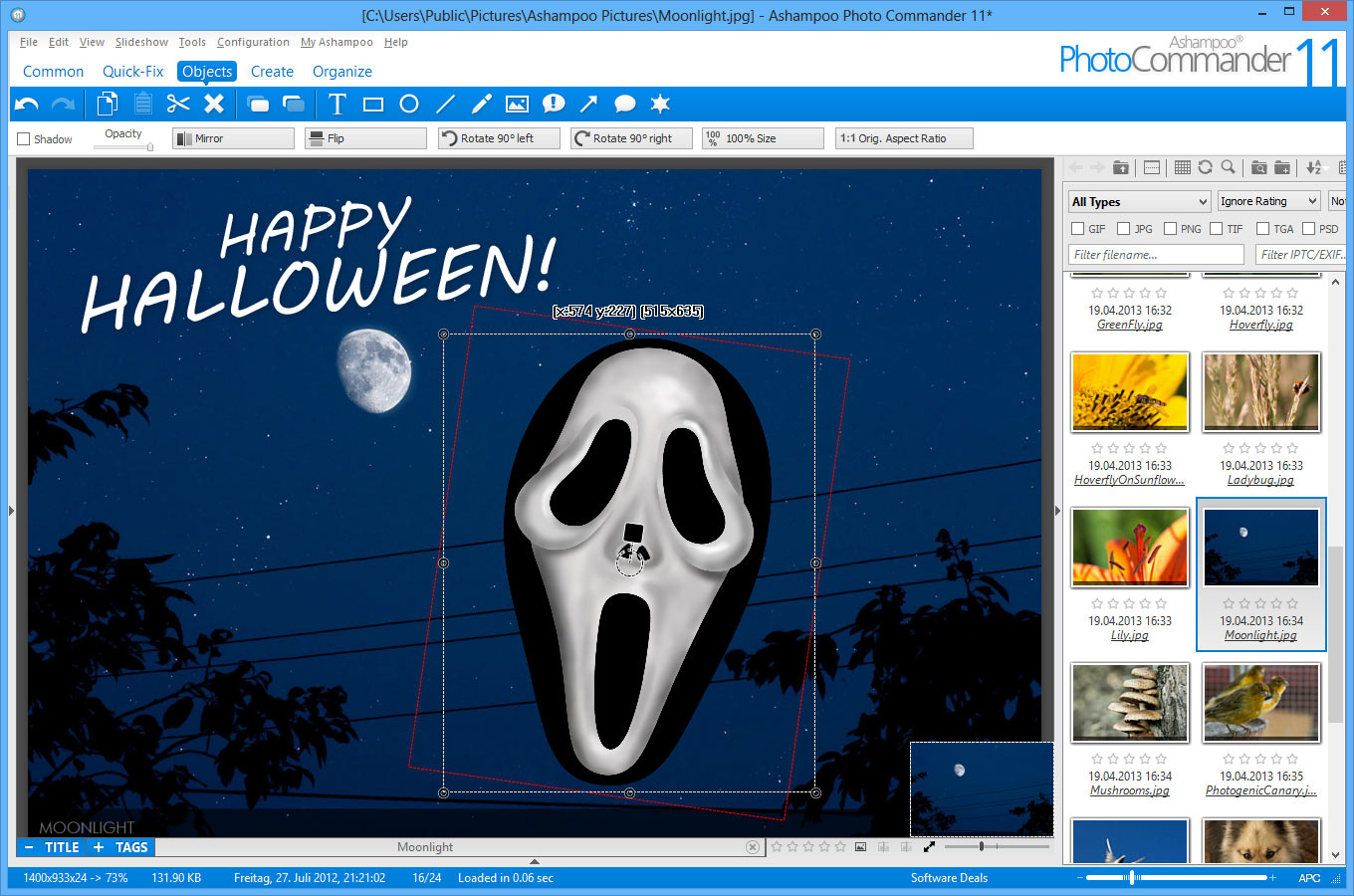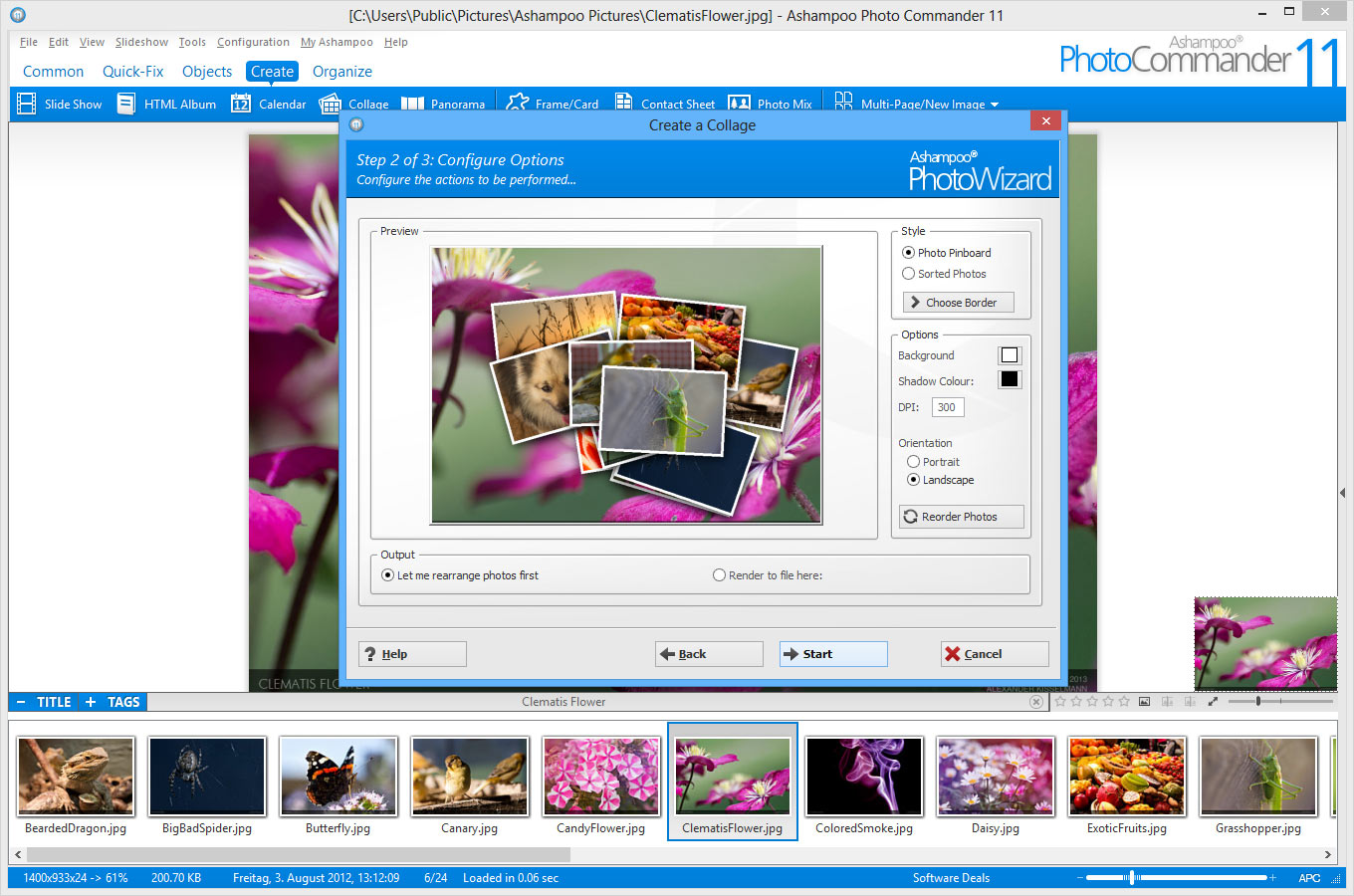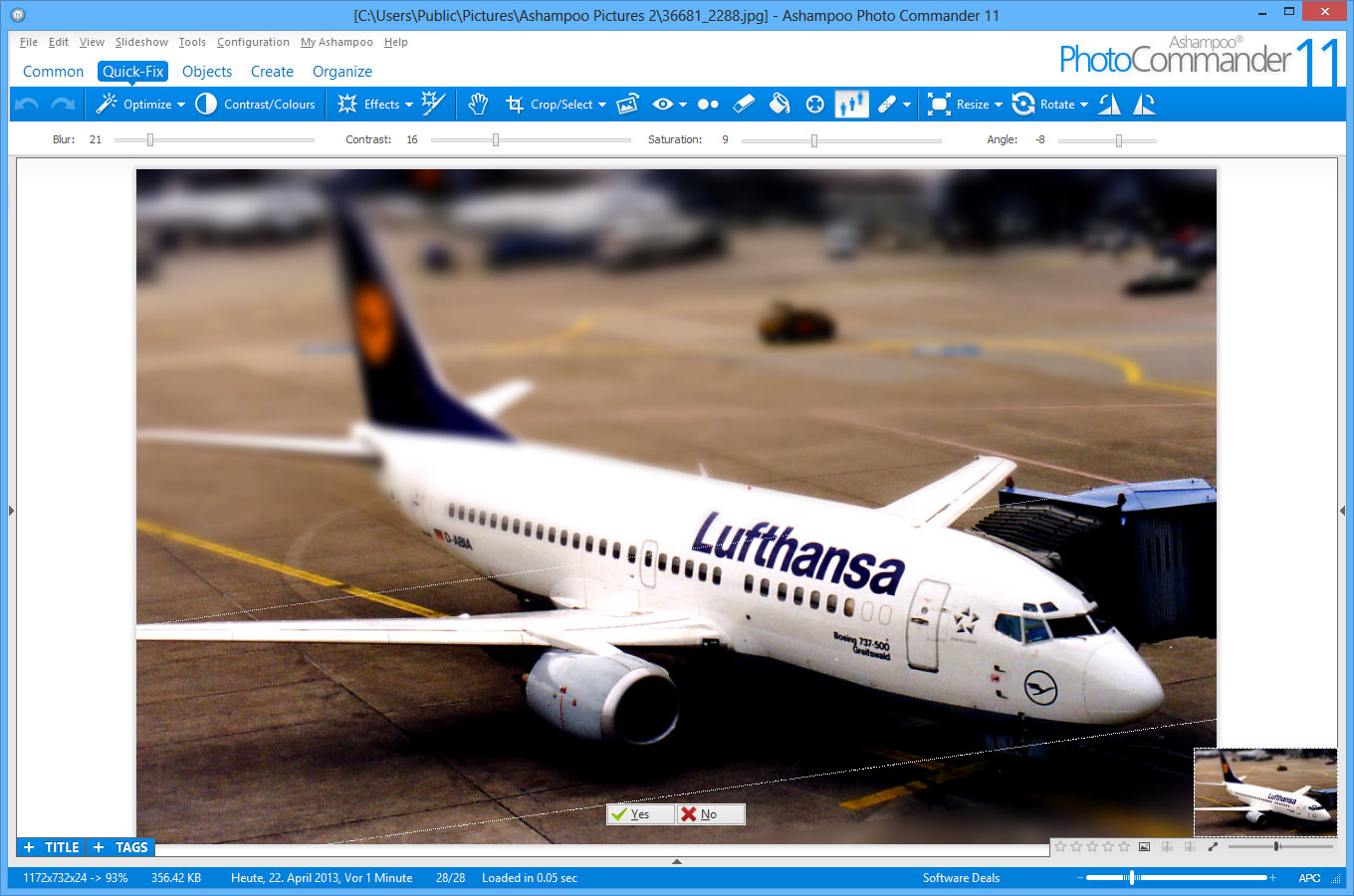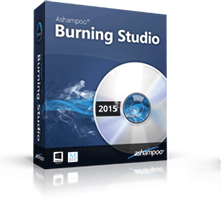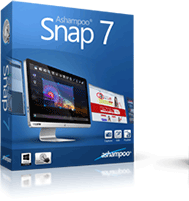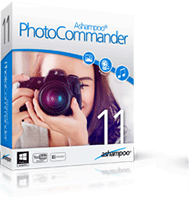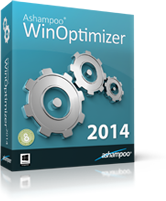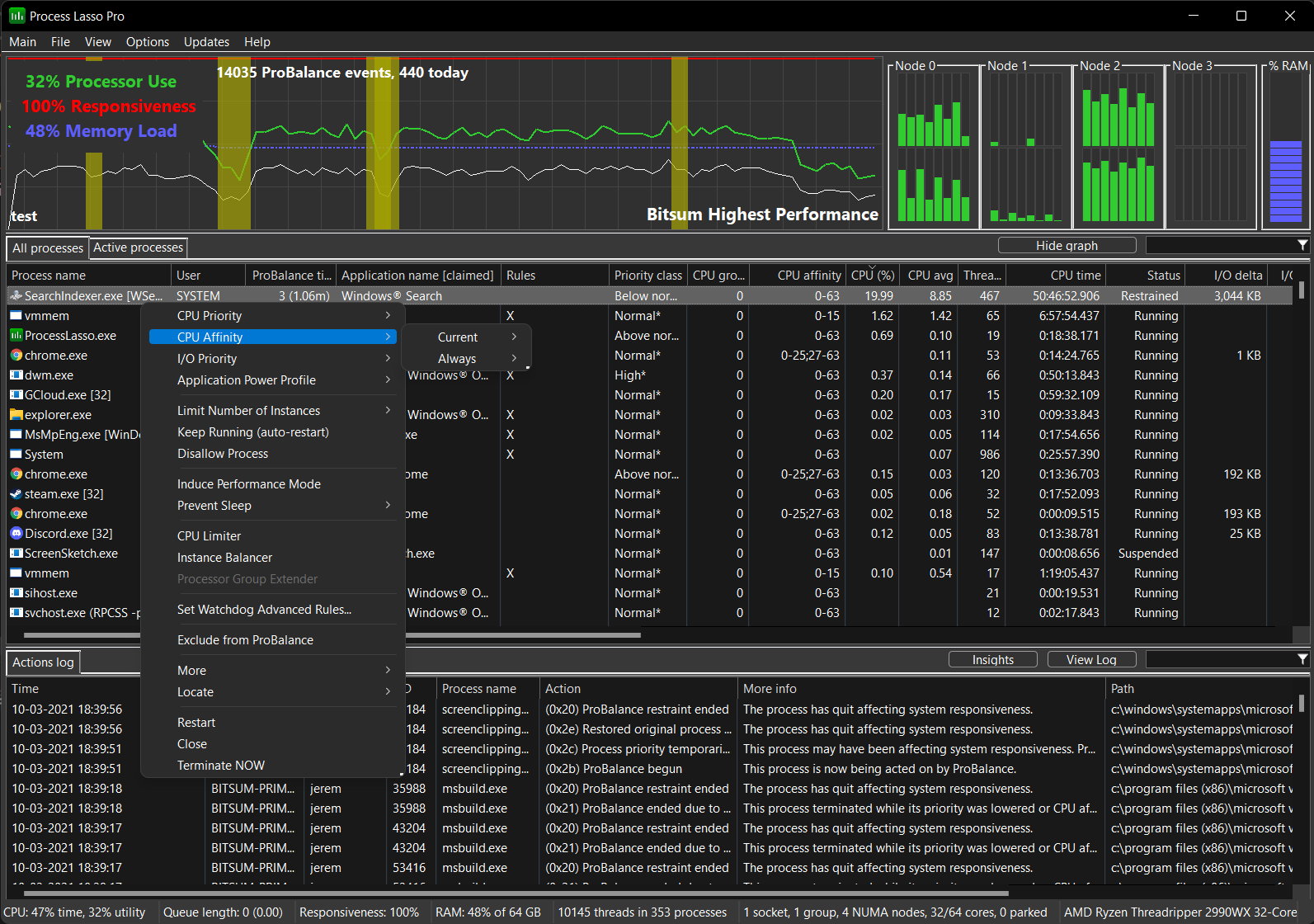Benefits of PRO version:
- Single-click launch!
- Assign a primary program to any folder and start it simply by clicking this folder.
- Change the structure and add tabs.
- Manage the Virtual Groups.
- Sort files by name.
Free alternative: Start Menu 8 from IObit
Start Menu 8 is specially designed for Windows 8 and Windows 8.1 to bring back both the Windows 8 start button and Windows 8 Start Menu. It offers the option to skip Modern UI, allowing users who only work on desktop to boot to Windows 8 desktop directly. It's the best Windows 8 start menu replacement. Start Menu 8 can also run smoothly on Windows 7/Vista/XP to replace the built-in start menu.