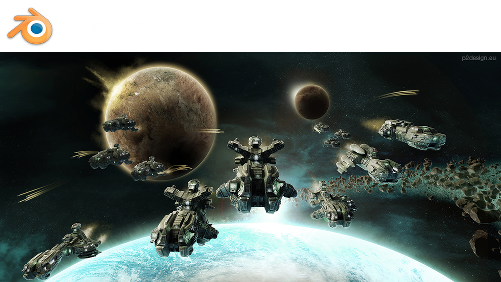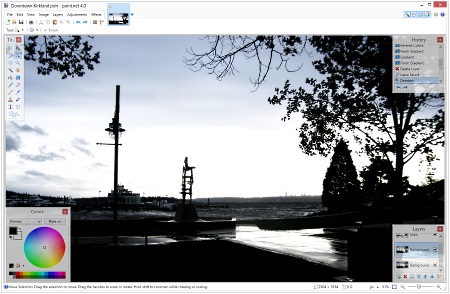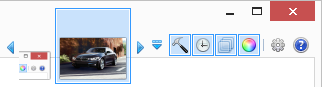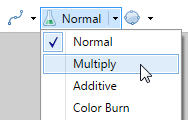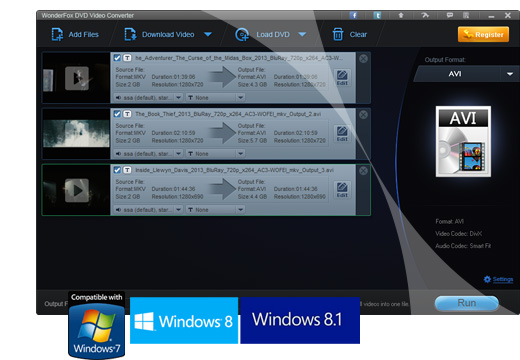The Blender Foundation and online developer community is proud to present Blender 2.71.
Much awaited new features for Cycles renderer include deformation motion blur, fire/smoke and volume rendering and a baking API. User interface now allows for draggable popups and resizable preview widgets. Animation has new interpolation types with “easing equations” presets. Modeling now allows to “split normals” and Sculpting/Painting has new HSL color wheel and constant detail in dyntopo. Game development now allows deactivating logic bricks, multi-threaded animations, cast only materials and “unlimited” action layers. Freestyle NPR rendering has a new textured strokes feature, along with line sorting options.
Much awaited new features for Cycles renderer include deformation motion blur, fire/smoke and volume rendering and a baking API. User interface now allows for draggable popups and resizable preview widgets. Animation has new interpolation types with “easing equations” presets. Modeling now allows to “split normals” and Sculpting/Painting has new HSL color wheel and constant detail in dyntopo. Game development now allows deactivating logic bricks, multi-threaded animations, cast only materials and “unlimited” action layers. Freestyle NPR rendering has a new textured strokes feature, along with line sorting options.
Cycles Render
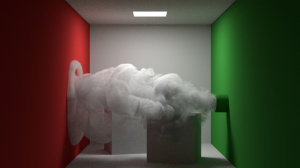 Deforming meshes, such as animated characters including hair, can now
be motion blurred. Initial support for rendering fire and smoke is now
available. Baking is now supported for Cycles! Volume Rendering branched
path tracing now renders direct lighting for volumes with less noise
but longer render time per sample. Overall render time for the same
noise level should be reduced in most cases. Several generic and CPU
optimizations. The Branched Path integrator now samples all lights for
indirect bounces, instead of picking one. Nodes and CUDA improvements.
Deforming meshes, such as animated characters including hair, can now
be motion blurred. Initial support for rendering fire and smoke is now
available. Baking is now supported for Cycles! Volume Rendering branched
path tracing now renders direct lighting for volumes with less noise
but longer render time per sample. Overall render time for the same
noise level should be reduced in most cases. Several generic and CPU
optimizations. The Branched Path integrator now samples all lights for
indirect bounces, instead of picking one. Nodes and CUDA improvements.User interface
 New
brush previews for the Texture Paint mode. OpenGL Render options moved
inside the Info Editor -> Render menu, among the OpenGL Render /
Animation operators, consistent for Blender Internal and Cycles.
Dragging popups by their title area is now possible. Material, texture,
etc. preview widgets are now resizable.
New
brush previews for the Texture Paint mode. OpenGL Render options moved
inside the Info Editor -> Render menu, among the OpenGL Render /
Animation operators, consistent for Blender Internal and Cycles.
Dragging popups by their title area is now possible. Material, texture,
etc. preview widgets are now resizable.Animation
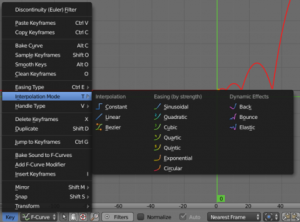 Added
support for a number of new interpolation types, that define a number
of “easing equations” which reduce the amount of manual work to achieve
certain common effects. F-Curves speedups and fixes, also for Drivers,
Armatures, Constraints. Transform constraint modified, so the mapping
factors get valid units which, unfortunately, brings compatibility
issues with older files. Several fixes and improvements to many
animation editors and tools.
Added
support for a number of new interpolation types, that define a number
of “easing equations” which reduce the amount of manual work to achieve
certain common effects. F-Curves speedups and fixes, also for Drivers,
Armatures, Constraints. Transform constraint modified, so the mapping
factors get valid units which, unfortunately, brings compatibility
issues with older files. Several fixes and improvements to many
animation editors and tools.Modeling
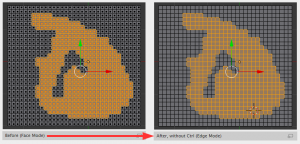 New
“split normals” to draw smooth/sharp edges/faces in the 3DView, and
both Cycles and BI renderers, replaces the old AutoSmooth/Angle settings
for BI. Set edges smooth/sharp moved in the Shading panel of 3DView
tools, new smooth/sharp vertices tools.
New
“split normals” to draw smooth/sharp edges/faces in the 3DView, and
both Cycles and BI renderers, replaces the old AutoSmooth/Angle settings
for BI. Set edges smooth/sharp moved in the Shading panel of 3DView
tools, new smooth/sharp vertices tools.Sculpting/Painting
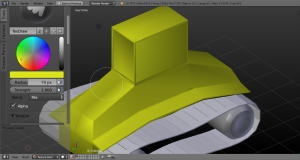 Added
support for HSL (Hue, Saturation, Lightness) based color wheel, which
allows easy selection of color tints and shades of a certain color and
colors have similar intensity on a given lightness. Also, added support
in dyntopo sculpting for constant detail, a tool to help maintain the
same level of detail across the mesh.
Added
support for HSL (Hue, Saturation, Lightness) based color wheel, which
allows easy selection of color tints and shades of a certain color and
colors have similar intensity on a given lightness. Also, added support
in dyntopo sculpting for constant detail, a tool to help maintain the
same level of detail across the mesh.Game Development
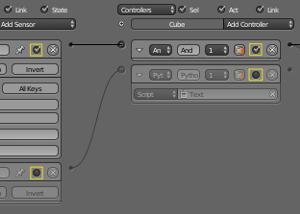 New
checkbox to deactivate sensors, controllers or actuators is added. It
is useful during the game development phase to avoid delete any logic
brick if you want to test something new. Skeletal mesh and shape key
animations are now multi-threaded. Cast Only material option for shadows
is now supported in Game Engine, and now “Unlimited” Action Layers are
available.
New
checkbox to deactivate sensors, controllers or actuators is added. It
is useful during the game development phase to avoid delete any logic
brick if you want to test something new. Skeletal mesh and shape key
animations are now multi-threaded. Cast Only material option for shadows
is now supported in Game Engine, and now “Unlimited” Action Layers are
available.Freestyle NPR Rendering
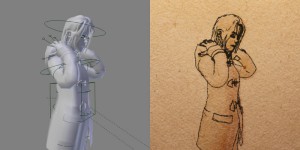 Added
support for textured strokes, one of long-awaited missing features:
textures applied to Freestyle line behave much like Blender’s classic
shading system, for stacking order, coordinate mapping and diffuse/alpha
mapping with blending options. Style modules based on the Freestyle
Python API can also make use of textures. Line styles now have a set of
new options for sorting to rearrange the stacking order of lines.
Added
support for textured strokes, one of long-awaited missing features:
textures applied to Freestyle line behave much like Blender’s classic
shading system, for stacking order, coordinate mapping and diffuse/alpha
mapping with blending options. Style modules based on the Freestyle
Python API can also make use of textures. Line styles now have a set of
new options for sorting to rearrange the stacking order of lines.More Features
 New Bevel Factor Mapping allows to control the relation between bevel
factors and the rendered start and end point of a beveled spline. Motion
Tracking new distortion model “Division Model” defines high distortion
with only 2 parameters, much better for cameras with high distortion,
such as GoPro with fisheye lenses. Main change in masking module was
support of asymmetric and free handles
New Bevel Factor Mapping allows to control the relation between bevel
factors and the rendered start and end point of a beveled spline. Motion
Tracking new distortion model “Division Model” defines high distortion
with only 2 parameters, much better for cameras with high distortion,
such as GoPro with fisheye lenses. Main change in masking module was
support of asymmetric and free handles