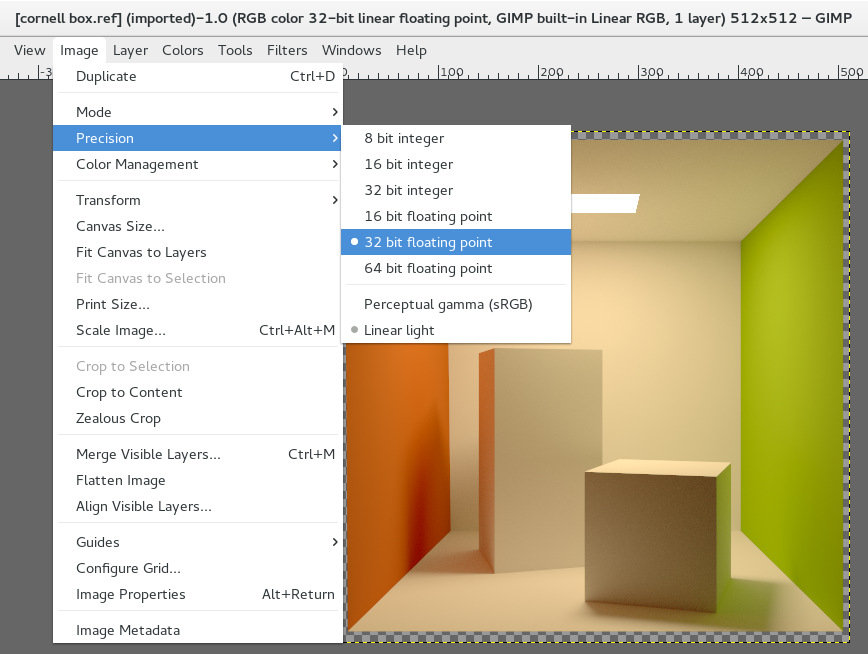The GIMP team has announced GIMP 2.9.2, the first major update to the open-source image-editing software in over three years, and one that brings significant improvements for professional artists.
New features in the update include support for images with 16 and
32-bits-per-channel colour, basic support for OpenEXR files,
GPU-accelerated image processing and rendering, and two new transform
tools.
Now based on the GEGL image-processing library
Many of the features in the release arise from the ongoing port of the GEGL image-processing engine to GIMP .
Originally created in 2000 by developers at Rhythm & Hues, GEGL (GIMP E Graphical Library) was used in the studio’s VFX-focused Film GIMP image-editing software, since renamed CinePaint.
Work porting GEGL to GIMP itself began in 2007, with the library
initially used to handle colour correction, filters, and flattened
representations of stacked layers.
Support for 32-bits-per-channel floating-point colour and OpenEXRs
In the upcoming GIMP 2.10, GEGL usage is being expanded to “pretty much
everything under the hood”, with 2.9.2 functioning as a technical
preview.
Even so, that means a number of features professional artists have
wanted for a long time, including support for 32-bits-per-channel
floating-point colour when importing or exporting PNG, TIFF, PSD and
FITS files.
The update also introduced “basic” support for the OpenEXR file
format – GIMP doesn’t support layered OpenEXRs yet – and an on-canvas
preview for many filters instead of the tiny existing preview window.
In general, performance looks likely to be better in GIMP 2.9.2 than
the 2.8.x releases thanks to OpenCL-based GPU-accelerated rendering and
image-processing, although this is still described as “experimental”.
New transform tools, improved Blend and Foreground Select tools
The update makes GIMP’s existing tools GEGL-based, and able to function in 32-bits-per-channel precision.
The Blend tool has been updated to make the colour gradients it
creates editable, while the Foreground Select tool can now make subpixel
selections in “complex cases such as stray hairs on textured
backgrounds”.
In addition, there are a number of new tools, including two
considered “mostly complete”: a Warp Transform tool designed to replace
the old, and very limited, IWarp plugin; and a new Unified Transform
tool.
Other experimental tools, including N-Point Deformation, a more advanced clone tool, and a new brush tool based on MyPaint‘s brush engine, can be enabled manually by users.
Improvements to painting, colour management and layer blending
Painting has also been improved, with brushes getting Hardness and Force
sliders on top of the existing Opacity, Size, Aspect Ratio and Angle
options; and the option to lock brush size to zoom.
As shown above, artists can also now flip or rotate the canvas while painting, rather than just the image itself.
In addition, the colour management plugin has been replaced with
“completely new code”, finally enabling GIMP to handle cases when one
image is pasted into another with a different colour space.
Layer handling has also been updated: the Overlay mode “is not
identical to Soft Light any more”, while layer blending can now use LCH/LAB colour space as well as HSV.
And finally, support for metadata has been introduced with an
“experimental” dialog to view data using the Exif, XMP and IPTC
standards.
Better Wacom support, non-destructive image editing to come
The GIMP team has also posted news of its roadmap for future releases.
Although no timescale is given, GIMP 2.10 will complete GEGL support,
while 3.0 will “restore rock-solid Wacom support on Windows and OS X”,
and 3.2 will introduce non-destructive image editing.
Availability
Although the blog post announcing GIMP 2.9.2 says that binaries are available on GIMP’s Downloads page, at time of posting, only GIMP 2.8 was available – at least for Windows or Mac OS X.
Linux users may have more luck with the GIMP package included in
their distros, and anyone who really needs to test the new features now
can compile GIMP 2.9.2 from the source code.
Read more about the new features in GIMP 2.9.2 in the blog post announcing the release