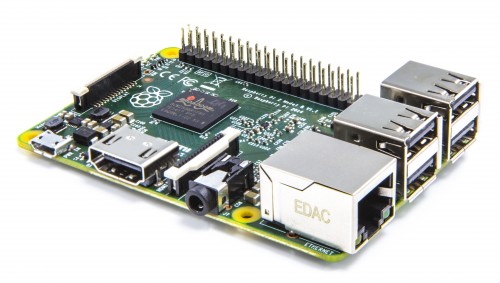The development team calls version 2.9 Krita’s “biggest release until now” with dozens of new key features.
Although Krita has been around for a while, it has rapidly grown better suited for serious professional work over the past two years – development further accelerated by last year’s successful Kickstarter campaign.
Highlights of this release:
- new Perspective transform tool with vanishing points highlight;
- new Cage and Liquify transform tools;
- non-destructive transformation via transform masks;
- various improvements in deep painting;
- better blending in the Mix brush and assorted improvements in brush engines;
- new assistants to help drawing parallel and infinite lines, as well as objects in perspective;
- updated port of G'MIC to provide all the new features including artwork colorization;
- better support for PSD and EXR files, newly added loading of raw files, newly added support for r16 and r8 heightmaps.
Features funded by the Kickstarter cash include a range of new transformation modes, including Liquify, Perspective and Warp, all with support for masks for a non-destructive transform workflow.
In addition, the colour picker now supports HDR colour selection, in the shape of the HSI and HSY colour spaces. (The I and Y components effectively turn exposure up or down.)
There are also a number of changes to brushes, including anti-aliased brush tips, better blending in the Mix brush, and the options to save changes to brush presets on a per-session basis.
More Photoshop-like workflows for masking images and browsing reference material
Masking now works in a way more similar to Photoshop, with a new global selection mask, and the option to separate alpha channels into transparency masks.
And like Photoshop, reference images can now be viewed alongside your painting in multiple sub-windows, which are cascaded or tiled automatically. Alternatively, there is a full-screen tabbed window mode.
Lots more new features and pipeline integration improvements
Other highlights include a new option to split all of the flat colours on a layer into their own separate layers; and new assistants for parallel, infinite and vanishing point lines in perspective drawings.
Compatibility with professional pipelines advances steadily, with all but four blending modes in PSD files now supported, improved OpenEXR support, and the option to import RAW files.
There are also a lot of smaller additions and bugfixes, which you can find in the official release announcement.
Availability
Krita 2.9 is available now for most popular flavours of Linux or Windows Vista and above. There is a experimental and unstabl” Mac build (OS X 10.9).
Read a full list of new features in Krita 2.9
Download Krita 2.9