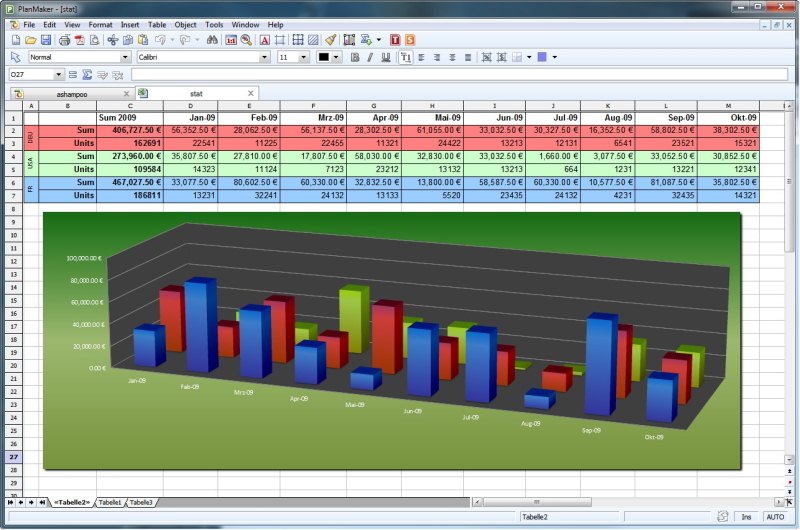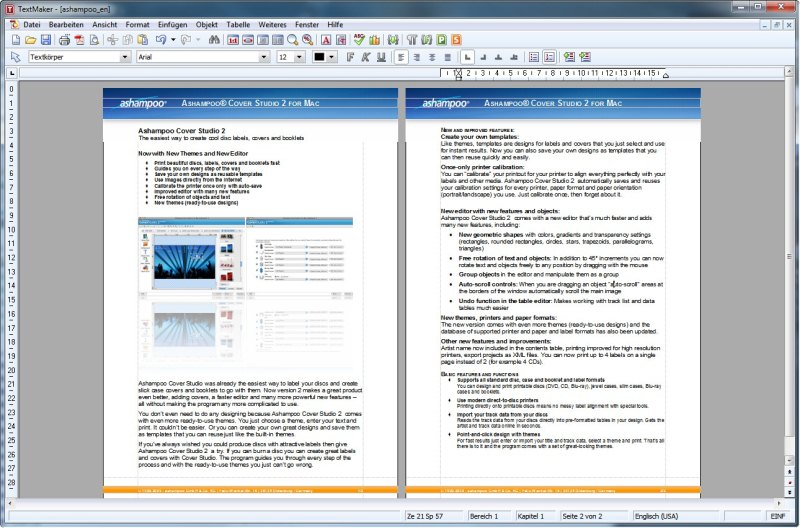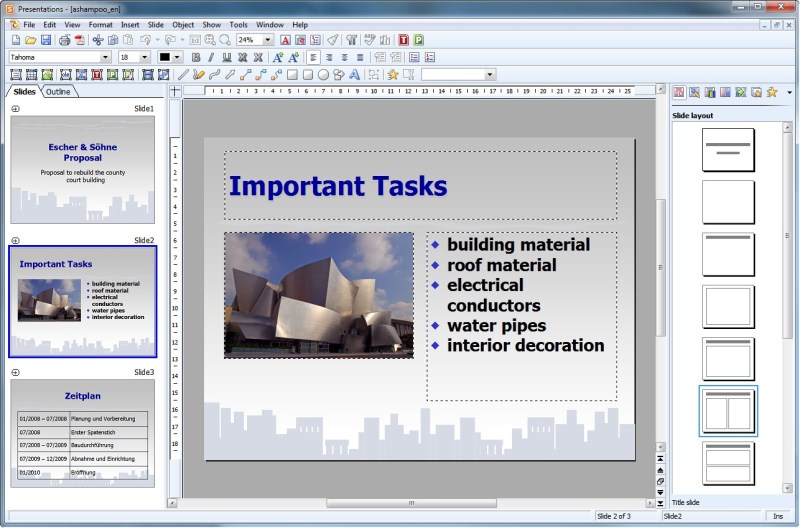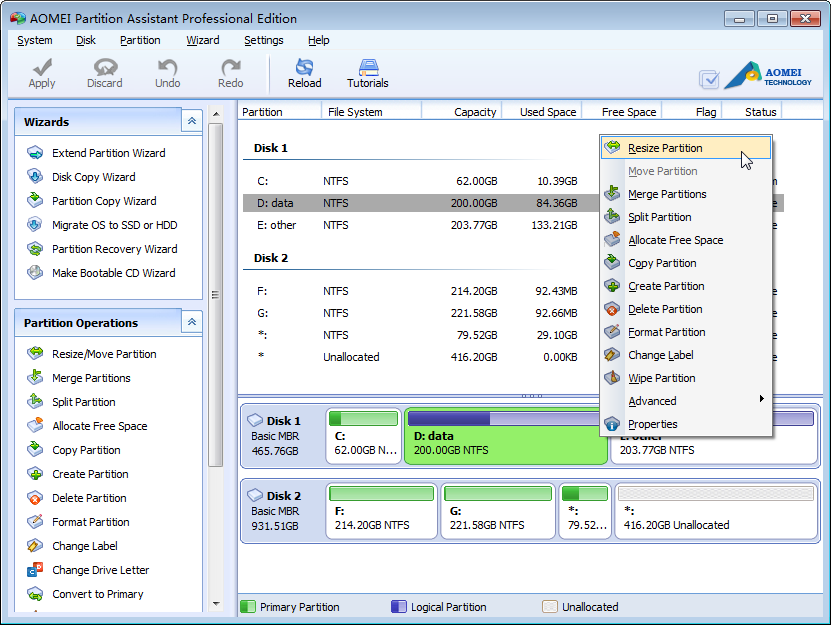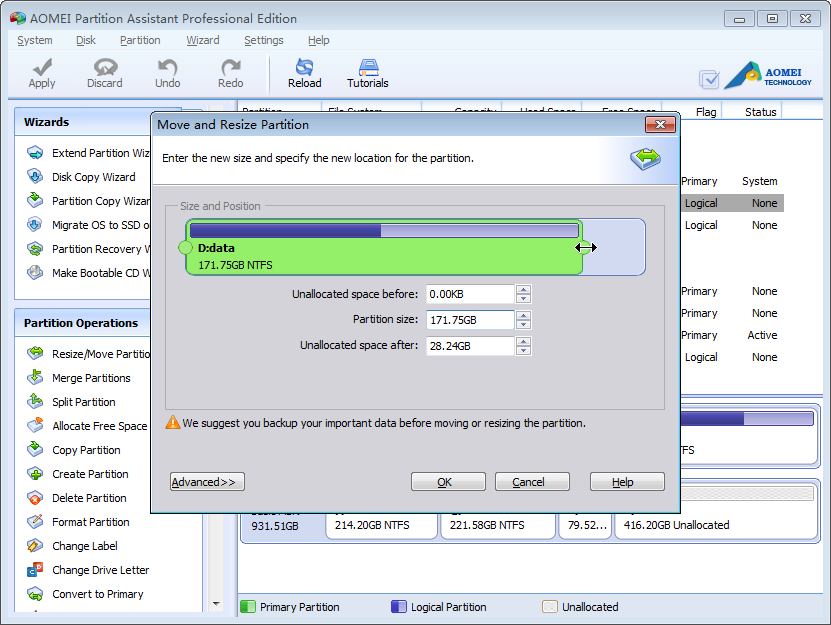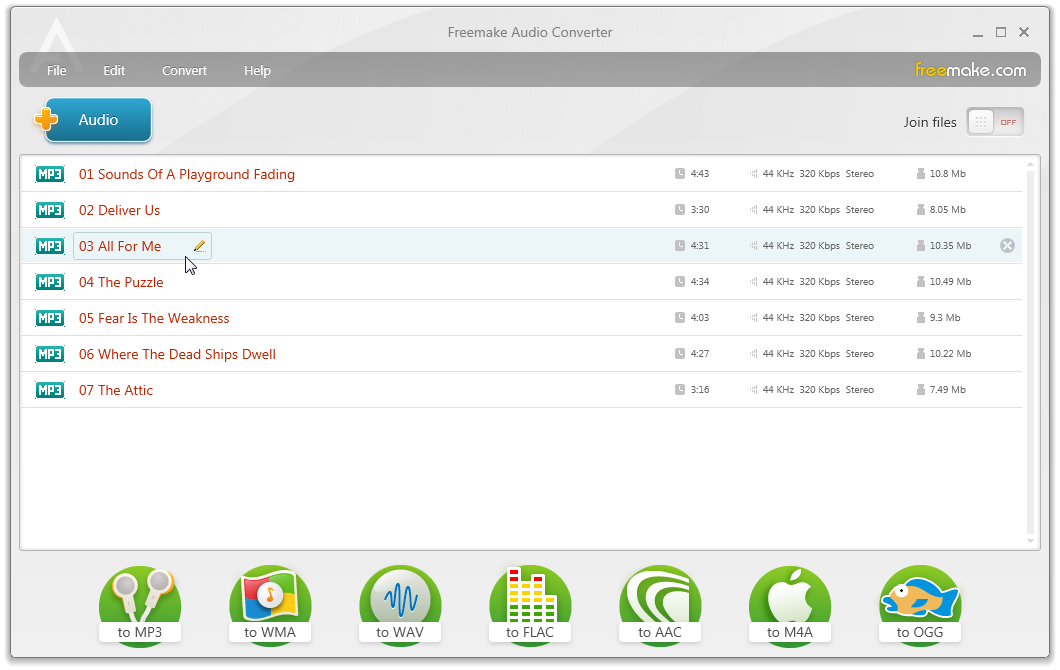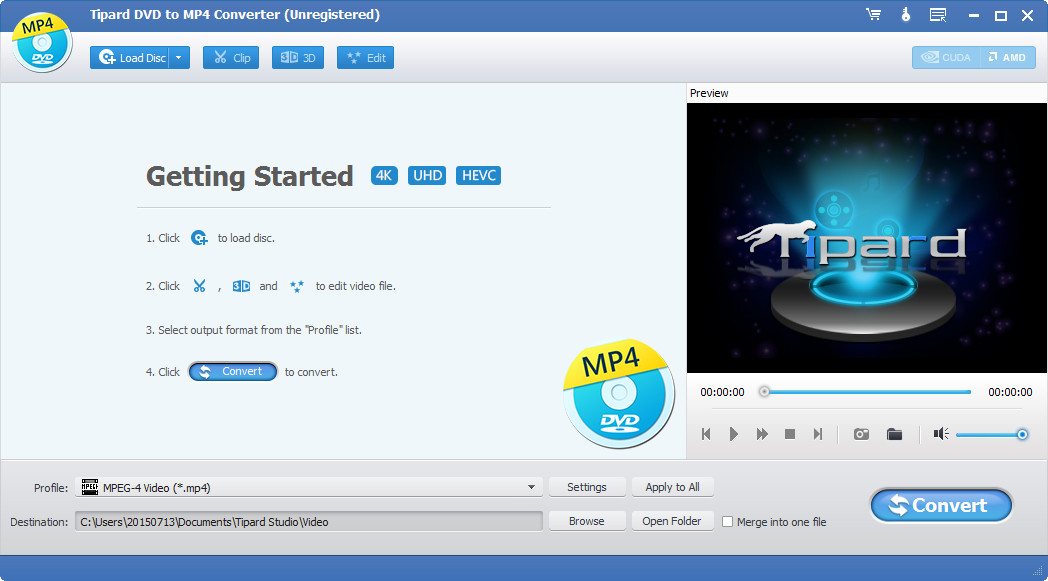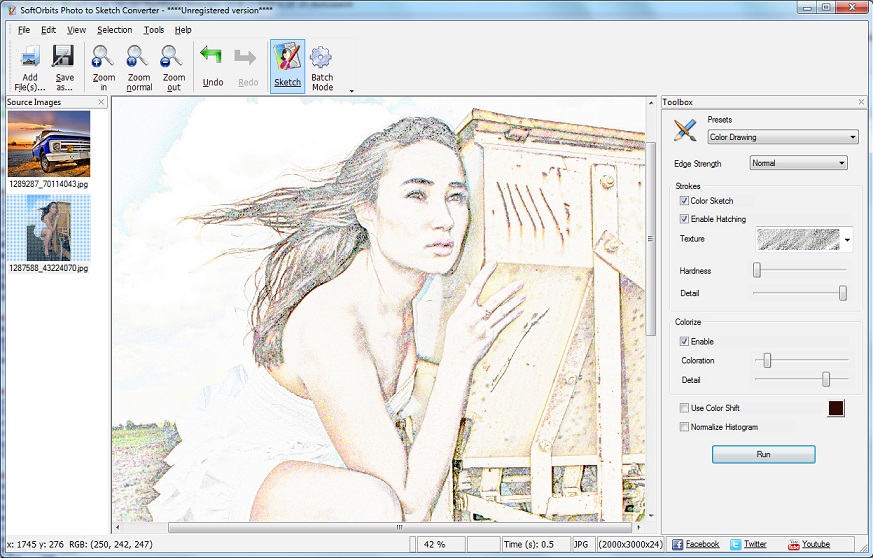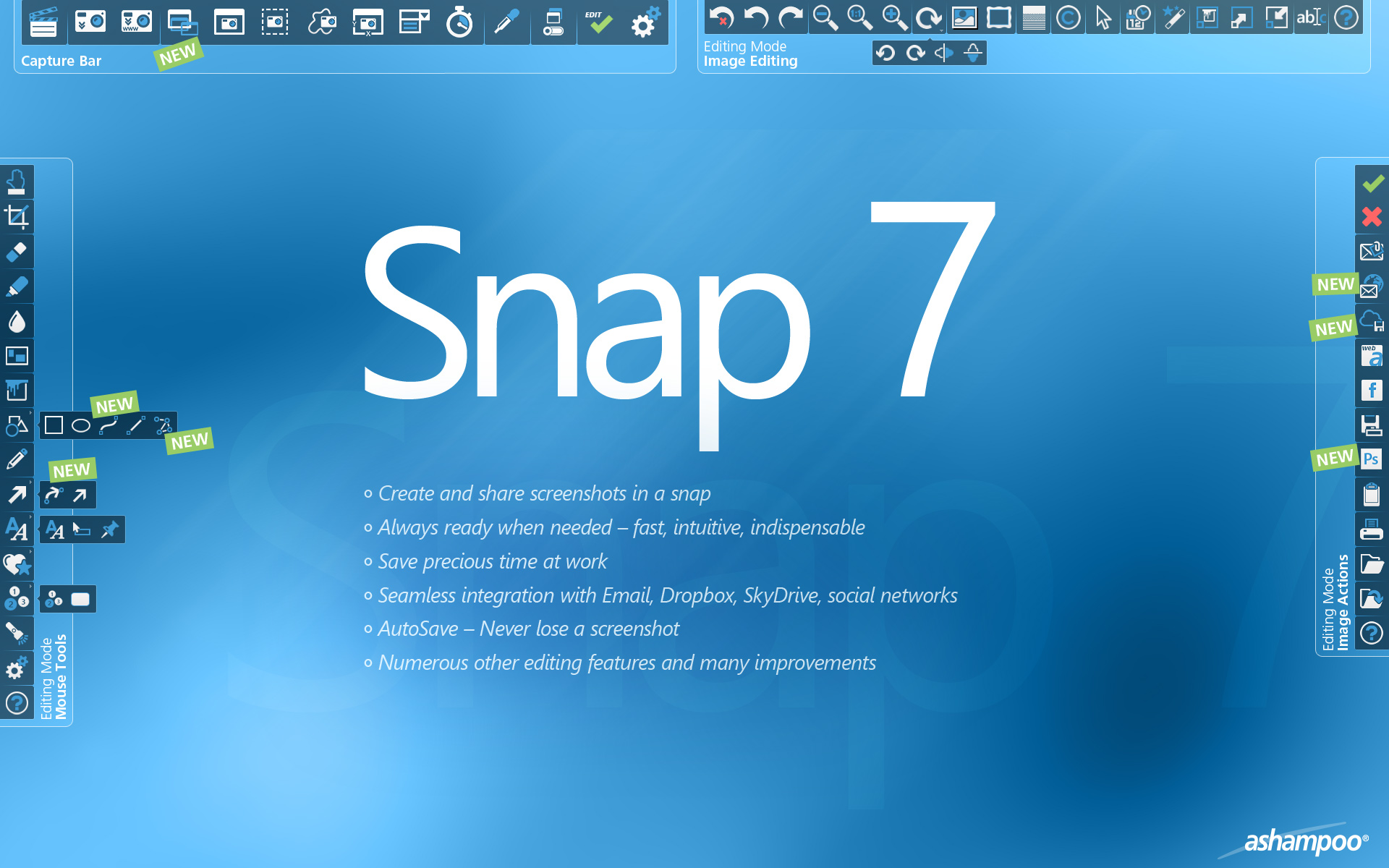OpenFX-focused processing in a 32bit float linear color pipeline, OpenColorIO-based color management, OpenImageIO-based support for DPX, EXR, TIFF, PNG etc.
Natron has received many improvements since the last published release candidate. You can see the change-log right here or in the About window within Natron.
This is the first stable release planned to be maintained.
The quick list of new features is:
- much lower RAM footprint thanks to improved caching strategy;
- new HSVTool node for color grading in HSV or color replacement, new HSVToRGB and RGBToHSV nodes;
- new Saturation node to adjust just the color saturation;
- new DiskCache node for caching a branch of a compositing tree to disk;
- tracking is threaded now to deliver better performance.
The following features are included in the plans for Natron v1.1 and already almost implemented:
In the meantime, you can get more informations about the project and Natron more specifically in FAQ section.
- Python 3 scripting: parameter expressions, user parameters, callbacks, groups, custom graphical user interface thanks to Pyside and overall control over the application.
- Optical flow: This will be integrated with a set of different plug-ins handling motion vectors. The motion vectors will be generated with a VectorGenerator node and used within several effects such as Motion blur or Retiming.
- ’G’mic integration: G’mic is a full featured image processing framework containing literally hundreds of effects. It will be proposed as a separate OpenFX plug-in not distributed with Natron due to license issues.
Finally some videos:
Natron nodal compositing software on Ubuntu 15.04 linux
Space Moba making with Blender and Natron
Natron - Point Tracker Node