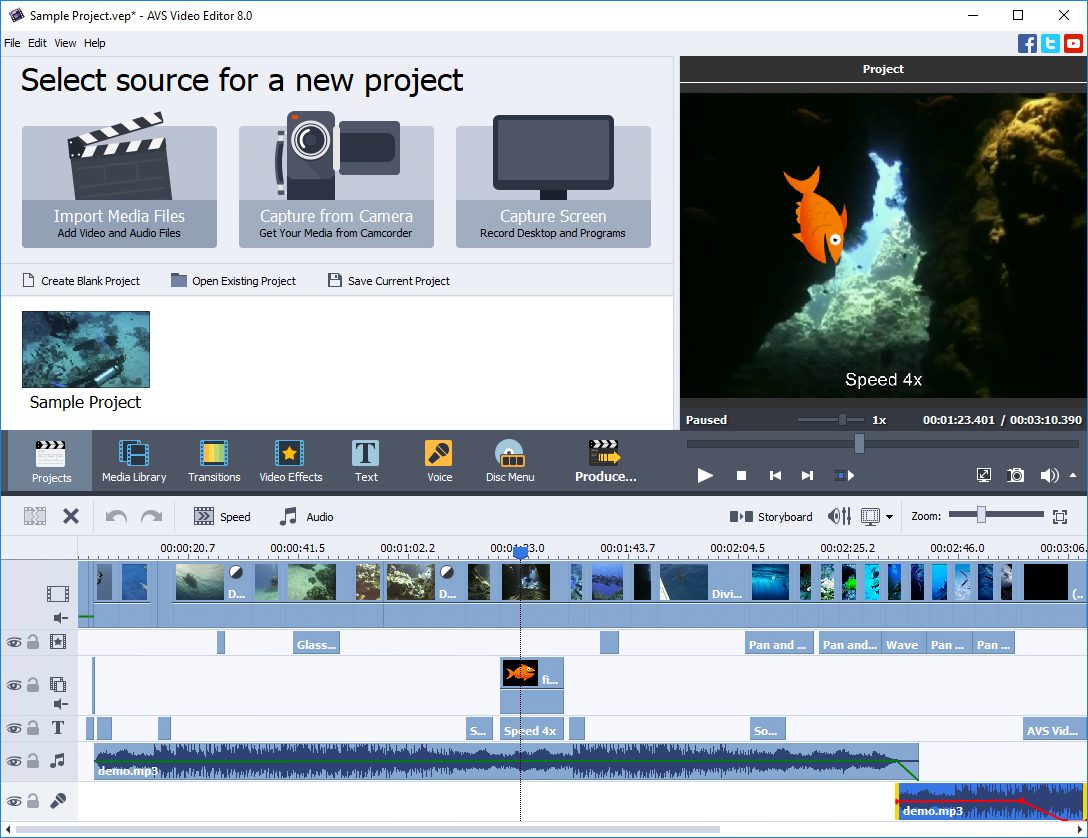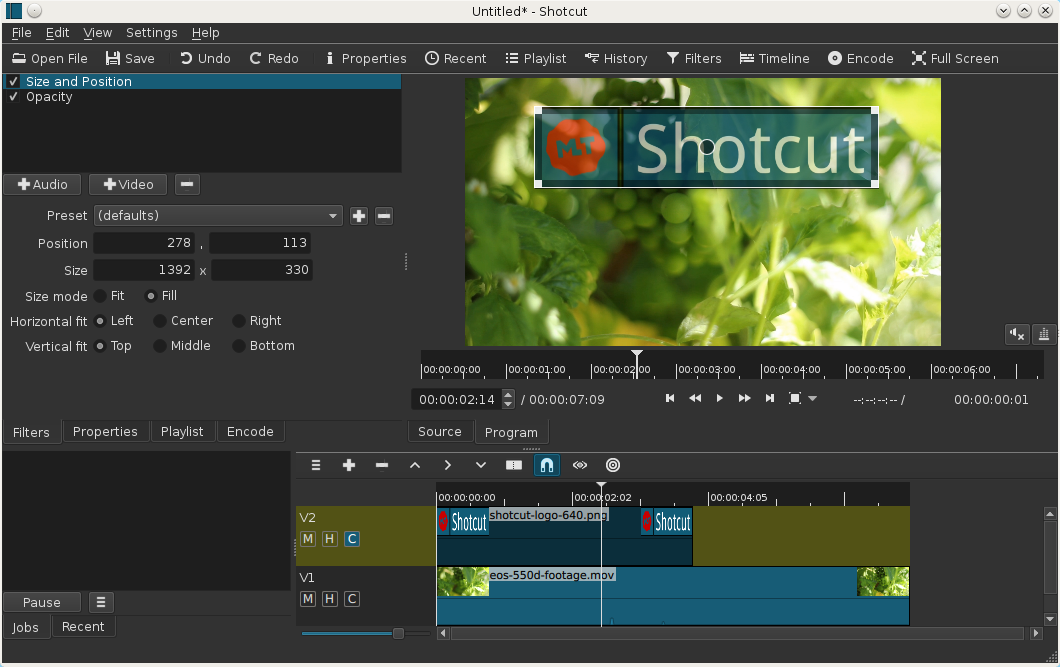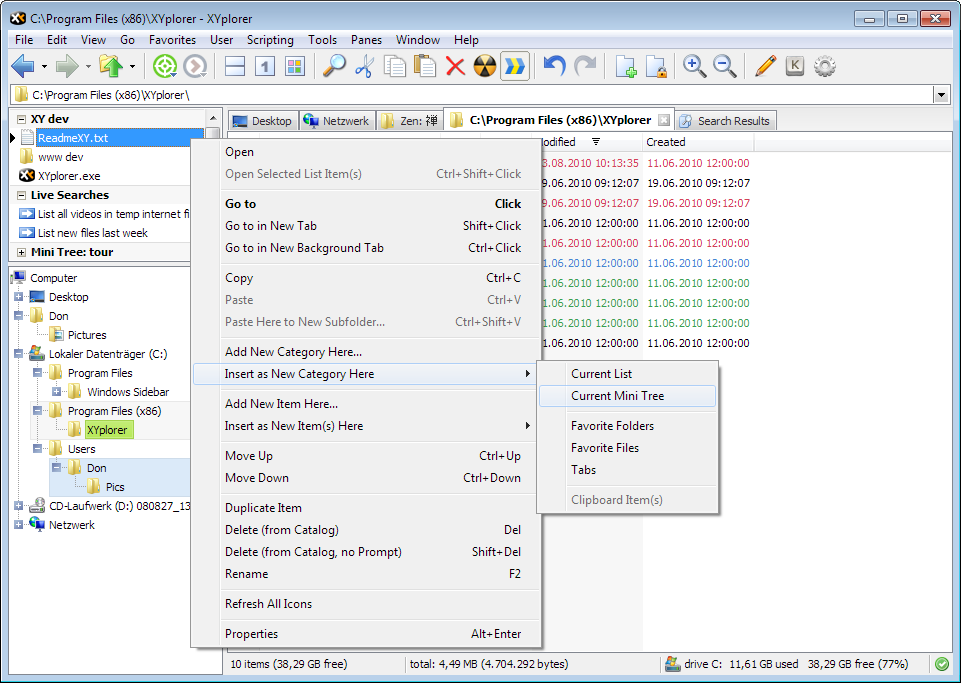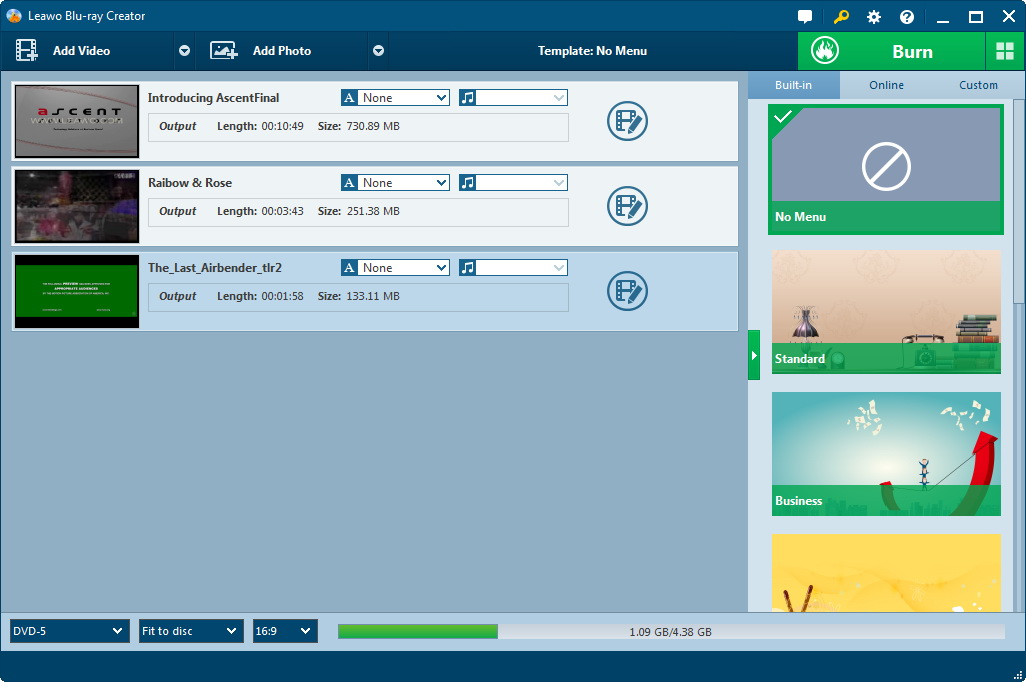Key Features:
- Edit all popular video formats and save video files in AVI, VOB, MP4, DVD, WMV, 3GP, MOV, MKV, AVCHD, MOD, MTS/M2TS, etc.
- Cut, trim, split, merge, rotate, choose between 300+ effects and transitions, mix videos.
- Stabilize video camera shaky recordings.
- Use Screen capture feature and create your own training videos or demos.
- Import existing video clips from HDD or capture them directly from DV cams.
- Burn DVD/Blu-ray discs. Add menus with music, video and images.
- Share your videos on the popular web-hostings such as Facebook, Flickr, MySpace, upload them directly from the program interface.
Download link available for today: http://www.giveawayoftheday.com/avs-video-editor-6-5/
Free alternatives - more powerful :)
- Shotcut - free, open source, cross-platform video editor.
- Lightworks limited free edition - professional non-linear editing system (NLE) for editing and mastering digital video in various formats, including 2K and 4K resolutions, and television in PAL, NTSC, and high-definition formats.