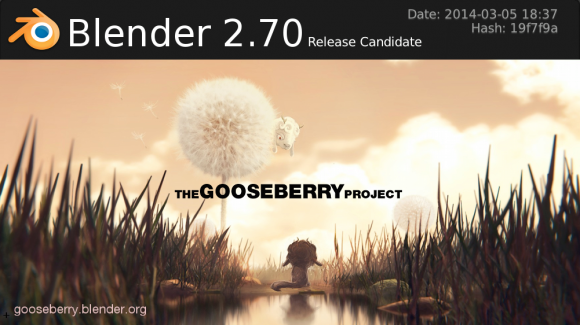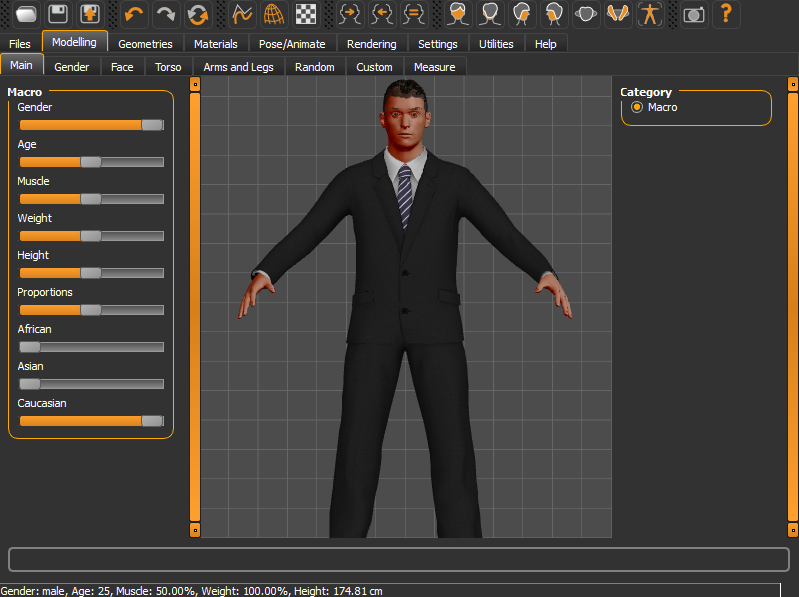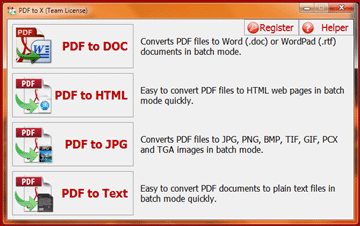New features include initial support for volumetrics in Cycles, and faster rendering of hair and textures. The motion tracker now supports weighted tracks and has improved planar tracking. For mesh modeling there are new Laplacian deform and wireframe modifiers, along with more control in the bevel tool. The game engine now supports object levels of detail.
The first results from the new user interface project are also in this release, with dozens of changes to make the interface more consistent and powerful. This is also the first release of the multithreaded dependency graph, which makes modifier and constraint evaluation faster in scenes with multiple objects.
Cycles Rendering
Cycles now has initial support for volume rendering including emission, absorption and scattering. Volume rendering can be used to render effects like fire, smoke, mist, absorption in glass, and many other effects that can't be represented by surface meshes alone.CPU rendering performance was improved, particularly for hair, textures and Open Shading Language.
Motion Tracker
Trackers can now be weighted, to keep the result stable as feature disappear or become difficult to track. The plane track workflow was improved to be easier to control. Automatic feature detection was made more robust using a new detector algorithm.User Interface
The toolbar now has tabs to organize tools in categories. Multiple buttons can now be edited at once, for example for XYZ axes or color channels. Transform tools now have a mode to enter expressions and units. Other changes were done to improve lists, header menus, tooltips, buttons, menus and more.Modeling
The Laplacian Deform modifier was added to pose a mesh while preserving geometric details of the surface, and a new wireframe modifier allows you transform your mesh into a wireframe representation. The boolean modifier now supports ngons, and there are improvements to the bevel, screw and triangulate modifiers.The bevel tool now offers more control over the bevel profile and results, and the knife tool was improved as well.
Threaded Dependency Graph
An important change that happened under the hood is the threaded dependency graph. This means that object modifiers and constraints, among other things, can now be computed with multiple threads taking advantage of multicore processors. This will be most noticeable with scenes that have many objects, or multiple objects with heavy modifiers. This is the first step in making the dependency graph in Blender more powerful.Game Development
The Blender game engine now supports discrete level of detail for meshes. For game developers, support for working with Photoshop PSD files has been added.A new view navigation walk mode has been added, which has a control scheme as typically found in first person shooter games. This can be useful for game developers to navigate levels as if in a game.
Freestyle NPR Rendering
The Freestyle Python API is an essential part that makes it a highly programmable NPR rendering engine. This API has been reorganized.More Features
Many small changes and features were done all over Blender. Some notable new feature are normalized display for FCurves, derivative map baking, baking to vertex colors, better visualization of masks and control over mask filling, gravity option for sculpting, negative texture values to support vector displacement and a Lamp Data shading node to create more customized NPR shaders.Download link: http://www.blender.org/download/