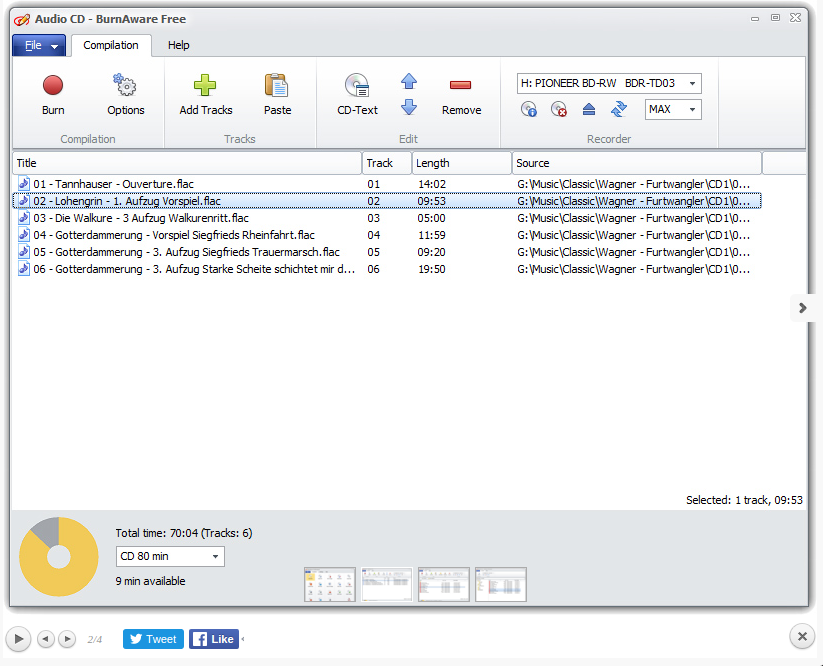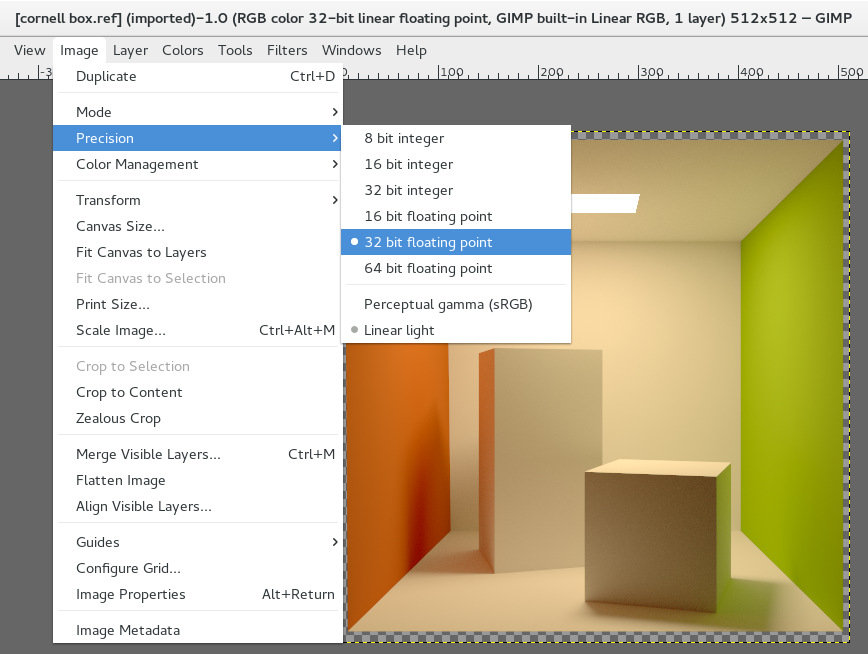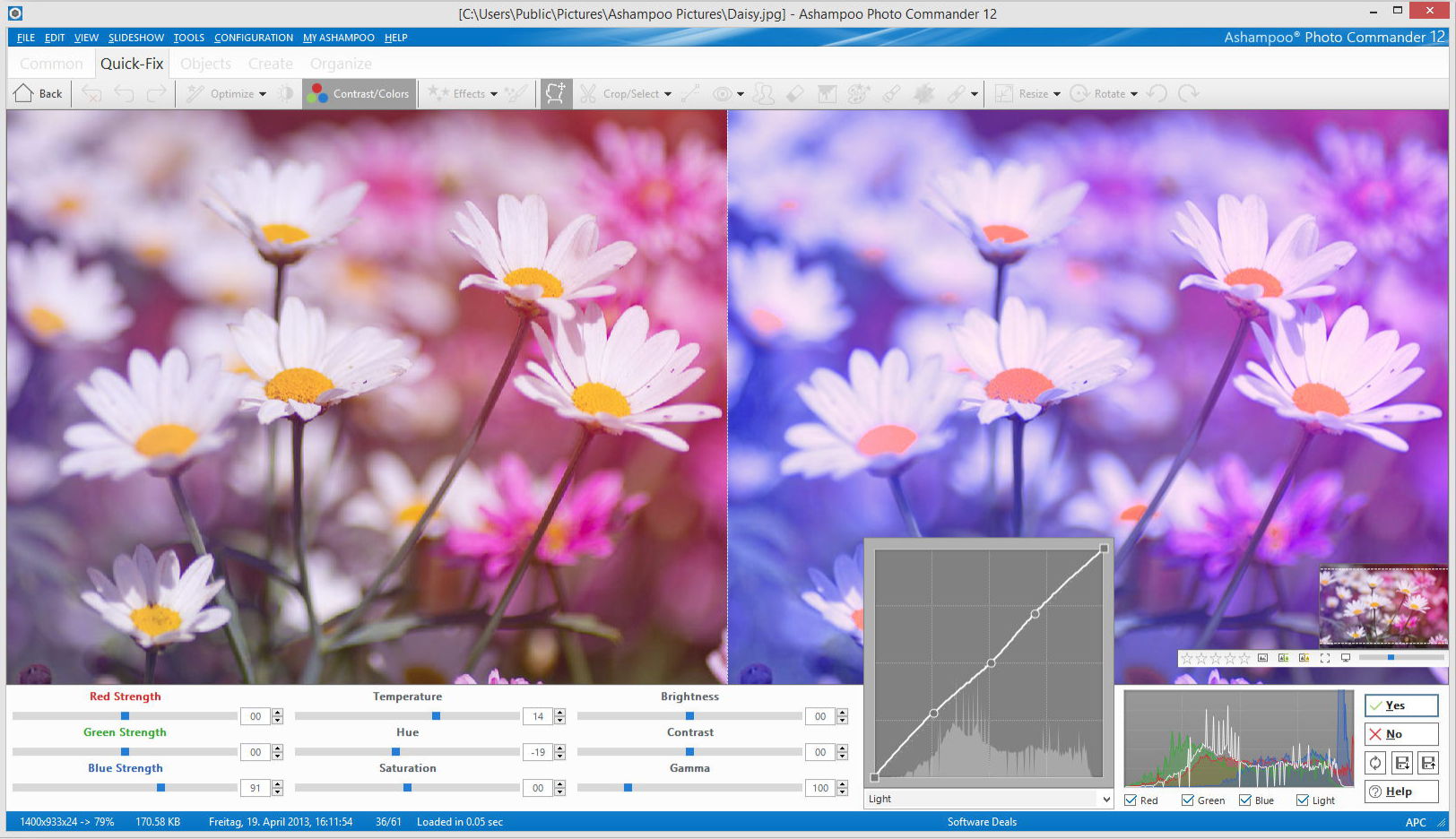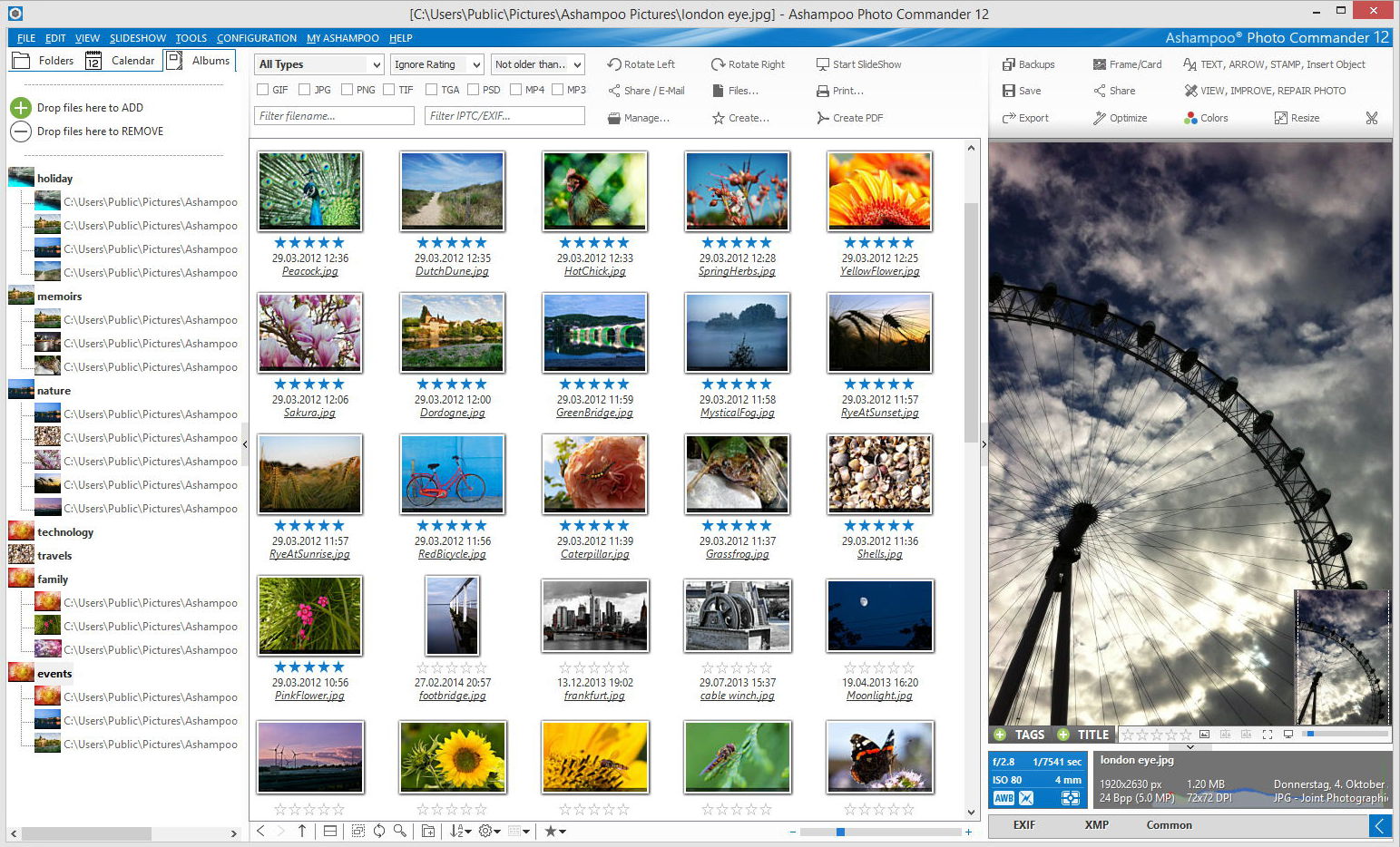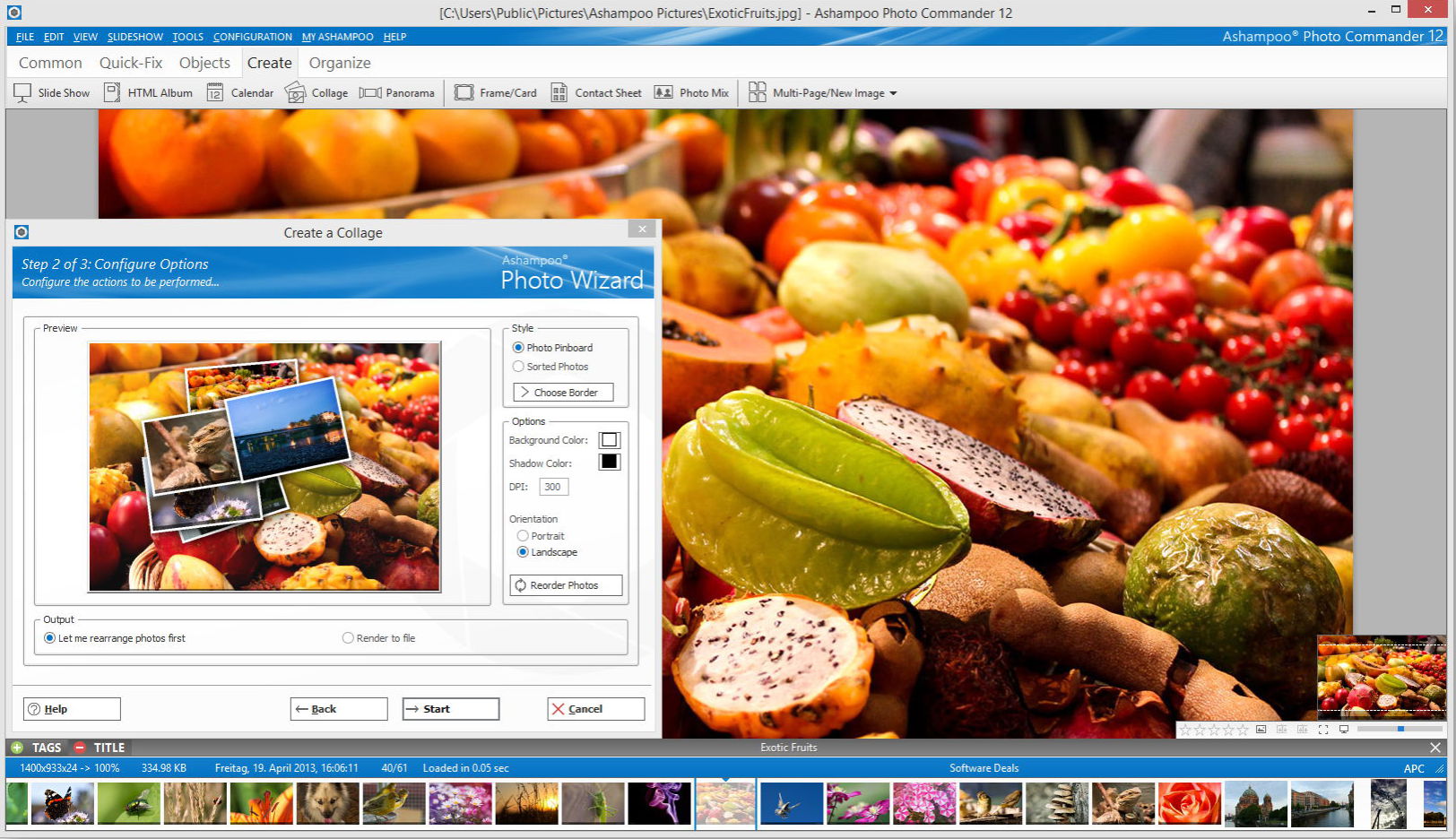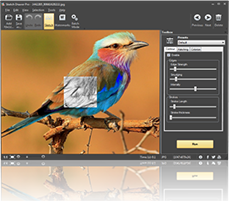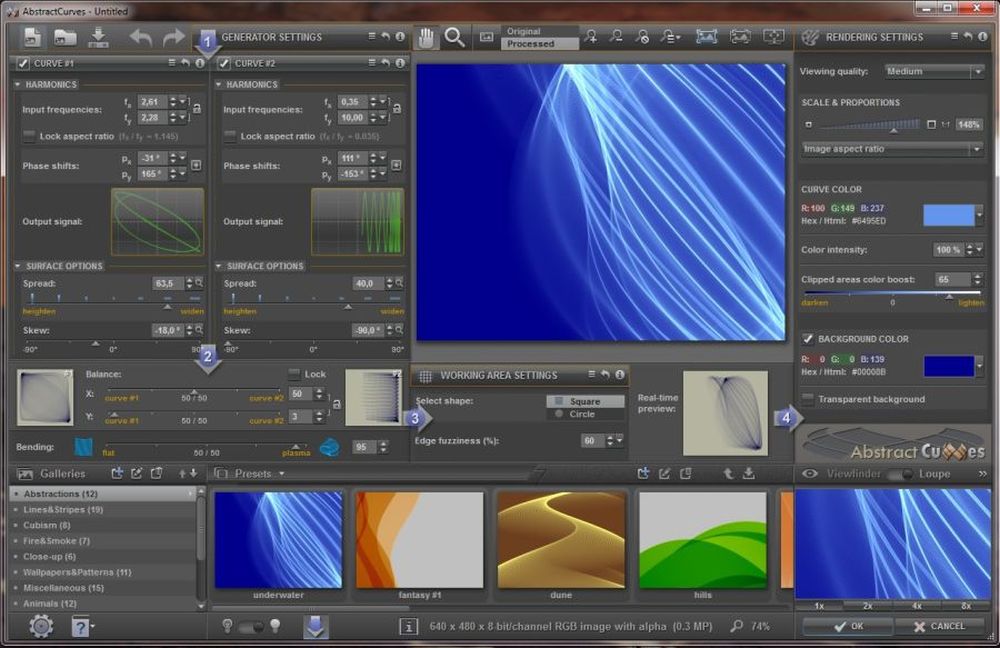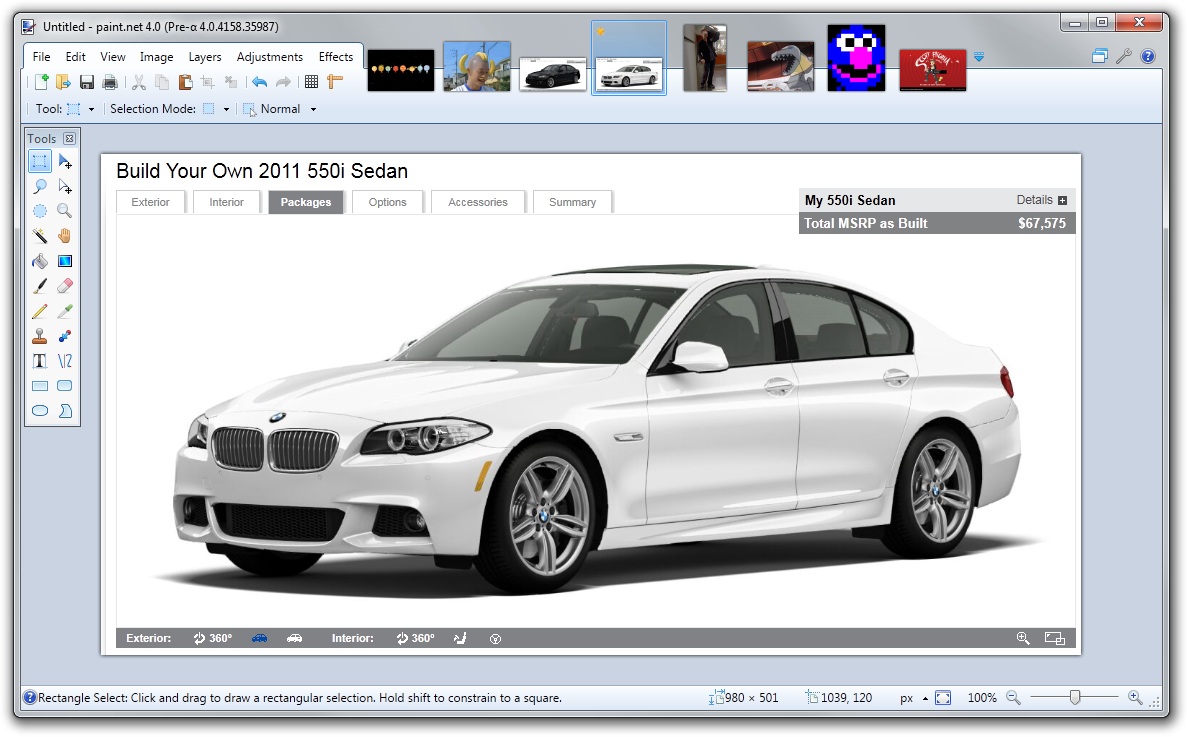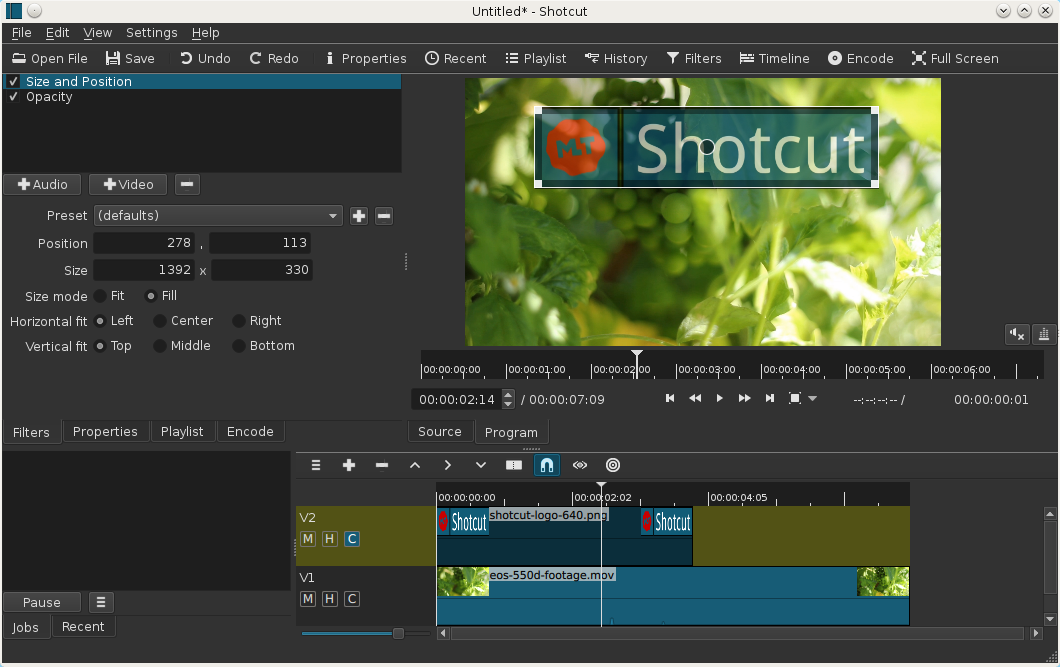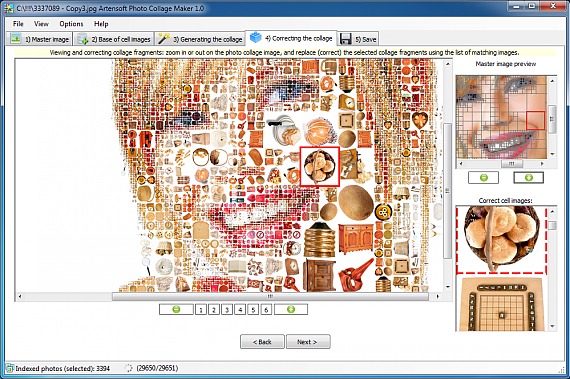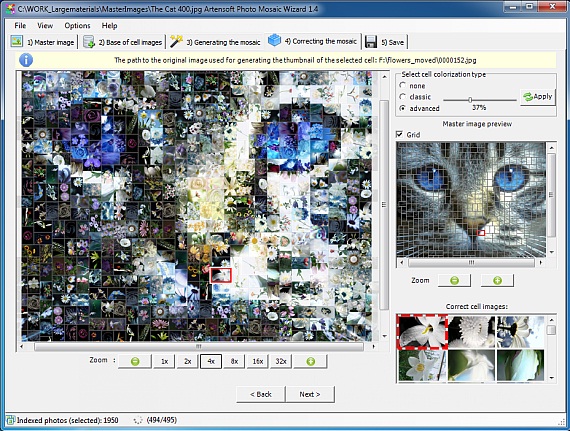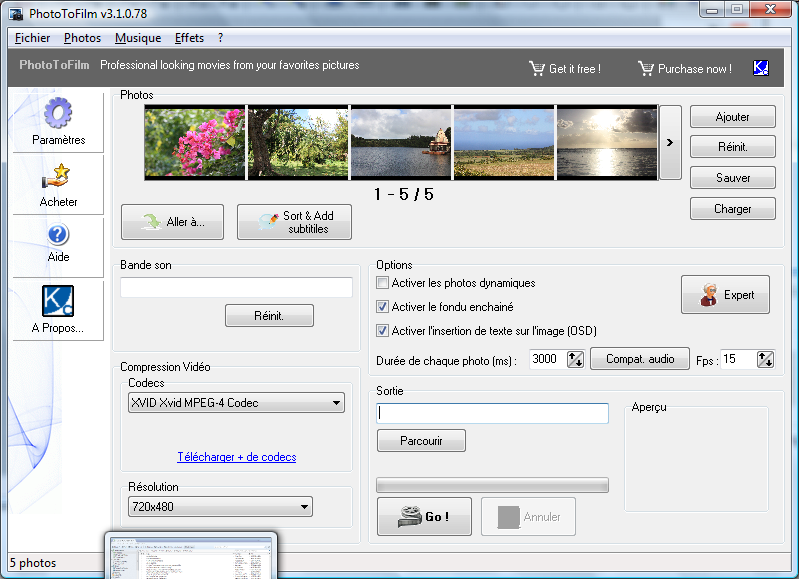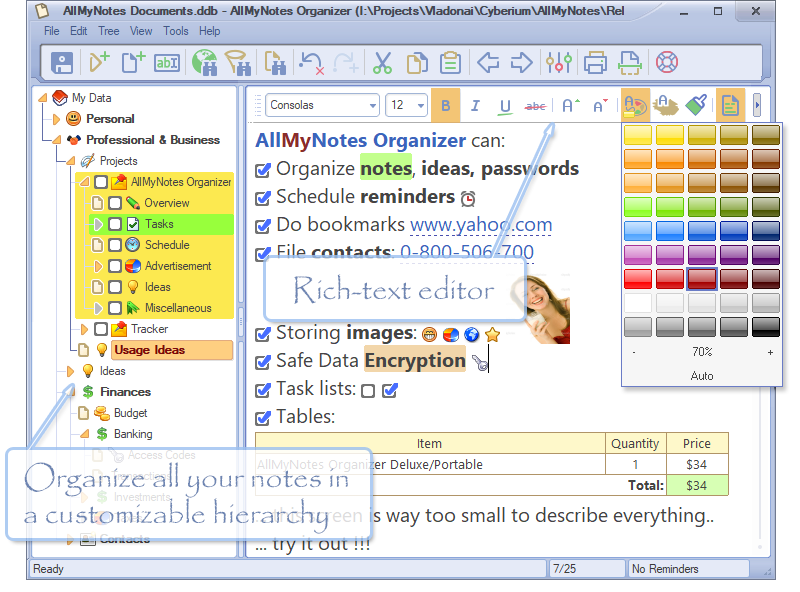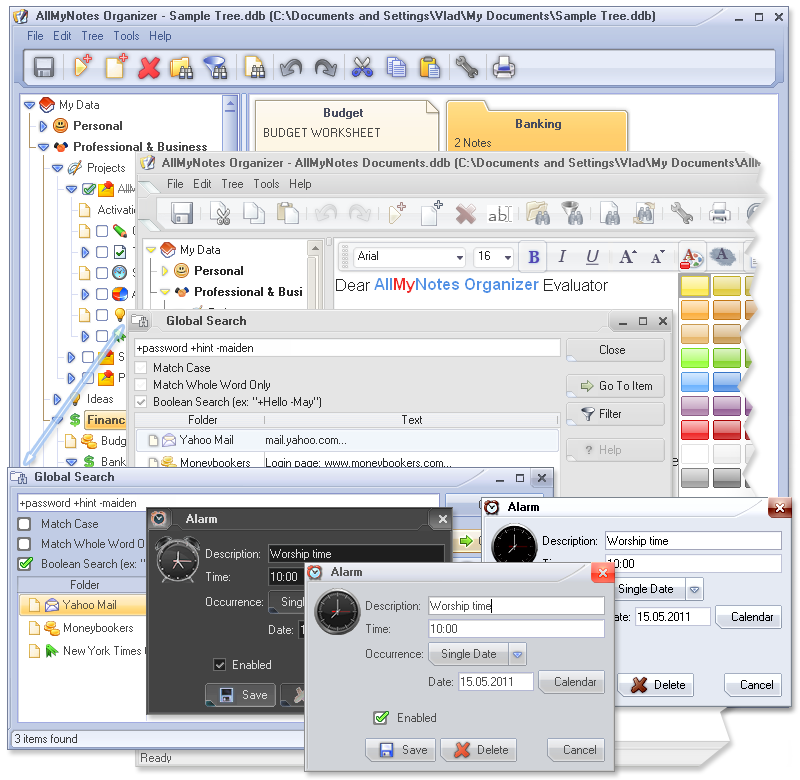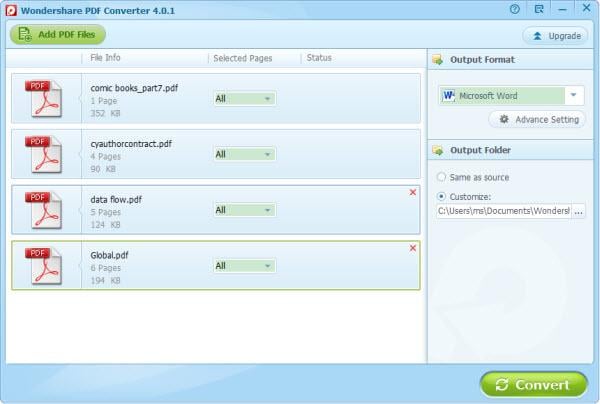BurnAware is a full-fledged, easy-to-use burning software which allows
users to write all types of files such as digital photos, pictures,
archives, documents, music and videos to CDs, DVDs and Blu-ray Discs.
With BurnAware, you also be able to create bootable or multisession
discs, high-quality Audio CDs and Video DVDs, make and burn ISO images,
copy and backup discs, extract audio tracks, erase and verify data,
recover data from multisession or unreadable discs.
Download link available today: http://www.giveawayoftheday.com/burnaware-premium-8-7/
Free alternatives:
marți, 29 decembrie 2015
miercuri, 16 decembrie 2015
Giveaway: Advanced System Care Pro 9
Advanced SystemCare Pro 9 is an easy-to-use and all-in-one PC
optimization utility that takes one click approach to clean, optimize,
speed up and protect your system, even secure your online privacy. With
newly added Speed Up tab, it greatly accelerates your system, system
boot time, disks and browsers. What's more, it rebuilds and improves
over 10 useful tools like Startup Manager, Performance Monitor, Large
Files Finder, Auto Shutdown, Win Fix to explore your PC's full
potential.
Download link available today: http://www.giveawayoftheday.com/advanced-system-care-9-0-3/
Download.com review: http://download.cnet.com/Advanced-SystemCare-Pro/3000-2086_4-75628962.html
Free alternative: CCleaner/
Download link available today: http://www.giveawayoftheday.com/advanced-system-care-9-0-3/
Download.com review: http://download.cnet.com/Advanced-SystemCare-Pro/3000-2086_4-75628962.html
Free alternative: CCleaner/
luni, 14 decembrie 2015
Giveaway: Color Projects Pro 1.14 Win&Mac
COLOR Projects professional offers unique and new possibilities to
transform digital colour photographs into amazing works of art with
intelligent tools, efficient and crystal clear workflow. With the film
emulation you can intensify portrait images and simulate a classic film
look. Turn your photographs into real eye-catchers – no matter what type
of subject you choose.
In COLOR projects professional – your digital
photo laboratory – you are the director and you can create unique and delightful works of art from the images taken with your camera.
Select “Golden Sun” as an example of the various portrait presets and adapt the settings in the colour balance. You can also easily create new presets from the expert filters.
Light Your Emotion – colour retouching at its best: Soft nuances in the colour and tonal values and in dark or bright areas, guarantee highquality results even for difficult subjects and lighting conditions.
Download link available today: http://www.giveawayoftheday.com/color-projects-pro/
Free alternatives: http://open-source-spot.blogspot.ro/p/photo-editing.html
In COLOR projects professional – your digital
photo laboratory – you are the director and you can create unique and delightful works of art from the images taken with your camera.
Select “Golden Sun” as an example of the various portrait presets and adapt the settings in the colour balance. You can also easily create new presets from the expert filters.
Light Your Emotion – colour retouching at its best: Soft nuances in the colour and tonal values and in dark or bright areas, guarantee highquality results even for difficult subjects and lighting conditions.
Download link available today: http://www.giveawayoftheday.com/color-projects-pro/
Free alternatives: http://open-source-spot.blogspot.ro/p/photo-editing.html
vineri, 4 decembrie 2015
New features in Krita - open source digital painting software
Krita Desktop is a free an open source painting application.
The next version of Krita will be 3.0. There is a lot of development going on fixing issues with shortcuts, issues with the opengl canvas, issues with icons… And making packages. Ubuntu Linux users can already use the Krita 3.0 Unstable packages in the Lime repository.
A small recap of the workflow improvements brought to Krita digital painting software this year.
Krita Animation and Instant Preview details: https://krita.org/item/krita-2-9-animation-edition-beta-released/
Free download link - version 2.9.9: https://krita.org/download/krita-desktop/
The next version of Krita will be 3.0. There is a lot of development going on fixing issues with shortcuts, issues with the opengl canvas, issues with icons… And making packages. Ubuntu Linux users can already use the Krita 3.0 Unstable packages in the Lime repository.
A small recap of the workflow improvements brought to Krita digital painting software this year.
Krita Animation and Instant Preview details: https://krita.org/item/krita-2-9-animation-edition-beta-released/
Free download link - version 2.9.9: https://krita.org/download/krita-desktop/
luni, 30 noiembrie 2015
GIMP 2.9 open source free image editing
The GIMP team has announced GIMP 2.9.2, the first major update to the open-source image-editing software in over three years, and one that brings significant improvements for professional artists.
New features in the update include support for images with 16 and 32-bits-per-channel colour, basic support for OpenEXR files, GPU-accelerated image processing and rendering, and two new transform tools.
Now based on the GEGL image-processing library
Many of the features in the release arise from the ongoing port of the GEGL image-processing engine to GIMP .
Originally created in 2000 by developers at Rhythm & Hues, GEGL (GIMP E Graphical Library) was used in the studio’s VFX-focused Film GIMP image-editing software, since renamed CinePaint.
Work porting GEGL to GIMP itself began in 2007, with the library initially used to handle colour correction, filters, and flattened representations of stacked layers.
Support for 32-bits-per-channel floating-point colour and OpenEXRs
In the upcoming GIMP 2.10, GEGL usage is being expanded to “pretty much everything under the hood”, with 2.9.2 functioning as a technical preview.
Even so, that means a number of features professional artists have wanted for a long time, including support for 32-bits-per-channel floating-point colour when importing or exporting PNG, TIFF, PSD and FITS files.
The update also introduced “basic” support for the OpenEXR file format – GIMP doesn’t support layered OpenEXRs yet – and an on-canvas preview for many filters instead of the tiny existing preview window.
In general, performance looks likely to be better in GIMP 2.9.2 than the 2.8.x releases thanks to OpenCL-based GPU-accelerated rendering and image-processing, although this is still described as “experimental”.
New transform tools, improved Blend and Foreground Select tools
The update makes GIMP’s existing tools GEGL-based, and able to function in 32-bits-per-channel precision.
The Blend tool has been updated to make the colour gradients it creates editable, while the Foreground Select tool can now make subpixel selections in “complex cases such as stray hairs on textured backgrounds”.
In addition, there are a number of new tools, including two considered “mostly complete”: a Warp Transform tool designed to replace the old, and very limited, IWarp plugin; and a new Unified Transform tool.
Other experimental tools, including N-Point Deformation, a more advanced clone tool, and a new brush tool based on MyPaint‘s brush engine, can be enabled manually by users.
Improvements to painting, colour management and layer blending
Painting has also been improved, with brushes getting Hardness and Force sliders on top of the existing Opacity, Size, Aspect Ratio and Angle options; and the option to lock brush size to zoom.
As shown above, artists can also now flip or rotate the canvas while painting, rather than just the image itself.
In addition, the colour management plugin has been replaced with “completely new code”, finally enabling GIMP to handle cases when one image is pasted into another with a different colour space.
Layer handling has also been updated: the Overlay mode “is not identical to Soft Light any more”, while layer blending can now use LCH/LAB colour space as well as HSV.
And finally, support for metadata has been introduced with an “experimental” dialog to view data using the Exif, XMP and IPTC standards.
Better Wacom support, non-destructive image editing to come
The GIMP team has also posted news of its roadmap for future releases.
Although no timescale is given, GIMP 2.10 will complete GEGL support, while 3.0 will “restore rock-solid Wacom support on Windows and OS X”, and 3.2 will introduce non-destructive image editing.
Availability
Although the blog post announcing GIMP 2.9.2 says that binaries are available on GIMP’s Downloads page, at time of posting, only GIMP 2.8 was available – at least for Windows or Mac OS X.
Linux users may have more luck with the GIMP package included in their distros, and anyone who really needs to test the new features now can compile GIMP 2.9.2 from the source code.
Read more about the new features in GIMP 2.9.2 in the blog post announcing the release
New features in the update include support for images with 16 and 32-bits-per-channel colour, basic support for OpenEXR files, GPU-accelerated image processing and rendering, and two new transform tools.
Now based on the GEGL image-processing library
Many of the features in the release arise from the ongoing port of the GEGL image-processing engine to GIMP .
Originally created in 2000 by developers at Rhythm & Hues, GEGL (GIMP E Graphical Library) was used in the studio’s VFX-focused Film GIMP image-editing software, since renamed CinePaint.
Work porting GEGL to GIMP itself began in 2007, with the library initially used to handle colour correction, filters, and flattened representations of stacked layers.
Support for 32-bits-per-channel floating-point colour and OpenEXRs
In the upcoming GIMP 2.10, GEGL usage is being expanded to “pretty much everything under the hood”, with 2.9.2 functioning as a technical preview.
Even so, that means a number of features professional artists have wanted for a long time, including support for 32-bits-per-channel floating-point colour when importing or exporting PNG, TIFF, PSD and FITS files.
The update also introduced “basic” support for the OpenEXR file format – GIMP doesn’t support layered OpenEXRs yet – and an on-canvas preview for many filters instead of the tiny existing preview window.
In general, performance looks likely to be better in GIMP 2.9.2 than the 2.8.x releases thanks to OpenCL-based GPU-accelerated rendering and image-processing, although this is still described as “experimental”.
New transform tools, improved Blend and Foreground Select tools
The update makes GIMP’s existing tools GEGL-based, and able to function in 32-bits-per-channel precision.
The Blend tool has been updated to make the colour gradients it creates editable, while the Foreground Select tool can now make subpixel selections in “complex cases such as stray hairs on textured backgrounds”.
In addition, there are a number of new tools, including two considered “mostly complete”: a Warp Transform tool designed to replace the old, and very limited, IWarp plugin; and a new Unified Transform tool.
Other experimental tools, including N-Point Deformation, a more advanced clone tool, and a new brush tool based on MyPaint‘s brush engine, can be enabled manually by users.
Improvements to painting, colour management and layer blending
Painting has also been improved, with brushes getting Hardness and Force sliders on top of the existing Opacity, Size, Aspect Ratio and Angle options; and the option to lock brush size to zoom.
As shown above, artists can also now flip or rotate the canvas while painting, rather than just the image itself.
In addition, the colour management plugin has been replaced with “completely new code”, finally enabling GIMP to handle cases when one image is pasted into another with a different colour space.
Layer handling has also been updated: the Overlay mode “is not identical to Soft Light any more”, while layer blending can now use LCH/LAB colour space as well as HSV.
And finally, support for metadata has been introduced with an “experimental” dialog to view data using the Exif, XMP and IPTC standards.
Better Wacom support, non-destructive image editing to come
The GIMP team has also posted news of its roadmap for future releases.
Although no timescale is given, GIMP 2.10 will complete GEGL support, while 3.0 will “restore rock-solid Wacom support on Windows and OS X”, and 3.2 will introduce non-destructive image editing.
Availability
Although the blog post announcing GIMP 2.9.2 says that binaries are available on GIMP’s Downloads page, at time of posting, only GIMP 2.8 was available – at least for Windows or Mac OS X.
Linux users may have more luck with the GIMP package included in their distros, and anyone who really needs to test the new features now can compile GIMP 2.9.2 from the source code.
Read more about the new features in GIMP 2.9.2 in the blog post announcing the release
vineri, 25 septembrie 2015
Giveaway - HDR Projects 2
HDR projects 2 offers you new possibilities to influence the HDR process directly. You can choose between seven HDR algorithms and during HDR creation you can determine parameters such as smoothing, denoising, halo adjustment and many more. You can partially define single image areas by directly adjusting the weighting during HDR fusion. Even when working with single images you will achieve sensational results.
HDR projects 2 eliminates the typical peculiarities of HDR processing: Halos, ghost images, tonal value shifts, chromatic aberrations, color noise. If you know HDR, you know of these issues, but with HDR projects 2, even the finest structures remain visible and edges without halos stay razor sharp.
- HDR interpretation from a single image
- 7 different HDR algorithms
- Individual weighting for every luminance
- Selective luminance and HDR weighting with HDR Painter
- Integrated RAW processing for virtually every RAW format
- Very precise alignment, making your exposure bracketings razor sharp
- Fully automatic high-end ghosting correction with manual control for extreme situations
- 56 presets, sorted by theme, for quick and professional results
- 5 tone mapping algorithms for maximum freedom of image interpretation
- 52 high-end filters for creative finishing and ready to print images
- Interface for Adobe Lightroom and plugin for Adobe Photoshop/Photoshop Elements
Faster - more powerful - more reliable! A new generation of software for images with unrivalled dynamic and expressive power.
- More than just compensating light exposure problems
- More than just editing images
- More than just developing pictures
- More than just living with the inadequate standards of camera technology
HDR projects 2 is intended for professional photographers as well as for ambitious hobby photographers.
Download link available today: http://www.giveawayoftheday.com/hdr-projects-2/
HDR and photo editing software: http://www.hdrlabs.com/tools/links.html
HDR tutorials: http://www.hdrlabs.com/tutorials/index.html
Free Photo Editing Alternatives:
- Zoner Photo Free - free limited edition;
- Rawtherapee - free open source;
- Digikam - free open source;
- Photoscape - free;
- Photo-editing software, Lightroom alternatives - dedicated page on my blog.
miercuri, 16 septembrie 2015
Giveaway - Ashampoo Photo Commander 12 - photo manager and editor
Ashampoo Photo Commander 12 provides maximum opportunities for
processing your photos. Easily open large photo collections and delete
destructive objects quickly. Customize the colours, contrast and make
your photo collection shine bright. This program will help you to
express your creativity and add professional effects to your photos. You
can also impress your friends and family with your own calendars,
collages and greeting cards.
Download.com review: http://download.cnet.com/Ashampoo-Photo-Commander/3000-12511_4-10109566.html
More details: https://www.ashampoo.com/en/usd/pde/1818/multimedia-software/photo-commander-12
Free Alternatives:
Key features:
- Easier to use;
- Smart photo imports;
- Faster image browsing with miniature views;
- Enhanced file manager with cloud support;
- New designs and gradients;
- Enhanced wizards;
- 1-Click object management and quick-access styles.
Download.com review: http://download.cnet.com/Ashampoo-Photo-Commander/3000-12511_4-10109566.html
More details: https://www.ashampoo.com/en/usd/pde/1818/multimedia-software/photo-commander-12
Free Alternatives:
- Zoner Photo Free - free limited edition - PRO vs. Free edition comparison;
- Rawtherapee - free open source;
- Digikam - free open source;
- Photoscape - free;
- Photo-editing software, Lightroom alternatives - dedicated page on my blog.
marți, 8 septembrie 2015
Giveaway - Zoner Photo Studio 16 Pro
Zoner Photo Studio is a user friendly Windows software that offers every photo tool you need in one place. This
“Lightroom alternative” brings photos to your PC: download, organize,
edit, share, and develop them from RAW. And do it all for batches as
easily as for single photos.
About.com review ****: http://graphicssoft.about.com/od/productreviews/ss/Zoner-Photo-Studio.htm
Download.com review****: http://download.cnet.com/Zoner-Photo-Studio/3000-2192_4-75186165.html
Zoner free Android photo app: http://www.zoner.com/en/zoner-photo-studio-for-android
Google play - Zoner Android photo app: https://play.google.com/store/apps/details?id=com.zoner.android.photostudio
Free Alternatives:
Key Features:
- Photo editing and retouching – cropping, resizing, straightening, local edits, exposure and color fixes and more;
- Quick Edits that help you fix a picture in moments using just a few sliders;
- Importing – While downloading your pictures to your PC, you can tag them, rotate them to match camera rotation, back them up, and more;
- An Editor offering dozens of Quick Filters and other creative tools like HDR, Tone mapping, 3D, and panoramas;
- Tagging – rating photographs from 15, colored labels, descriptions, and more. Drag-and-drop them onto an integrated Google Map for GPS tagging;
- Sharing straight to Facebook, Flickr, and more, including Zonerama: the first truly unlimited gallery;
- Fast RAW development – start-to-finish processing for your RAW files, with lots of practical perks.
About.com review ****: http://graphicssoft.about.com/od/productreviews/ss/Zoner-Photo-Studio.htm
Download.com review****: http://download.cnet.com/Zoner-Photo-Studio/3000-2192_4-75186165.html
Zoner free Android photo app: http://www.zoner.com/en/zoner-photo-studio-for-android
Google play - Zoner Android photo app: https://play.google.com/store/apps/details?id=com.zoner.android.photostudio
Free Alternatives:
- Zoner Photo Free - free limited edition - PRO vs. Free edition comparison;
- Rawtherapee - free open source;
- Digikam - free open source;
- Photoscape - free;
- Photo-editing software, Lightroom alternatives - dedicated page on my blog.
miercuri, 26 august 2015
Wonderfox Back to school Giveaway - Video Converter Factory Pro, DVD Ripper Pro and many more
Wonderfox has a new software Giveaway ("Back to school") valid before sep. 10:
- Video Converter Factory Pro - supports over 200 output video/audio formats and hot devices, 50X faster conversion speed;
 WonderFox Document Manager - versatile and easy-to-use documents management program which not only
enables you to manage, classify, backup and index your documents
conveniently, but also helps encrypt or protect your private information;
WonderFox Document Manager - versatile and easy-to-use documents management program which not only
enables you to manage, classify, backup and index your documents
conveniently, but also helps encrypt or protect your private information;- WonderFox DVD Ripper Pro - No. 1 speed dvd ripping tool that provides the quick solution to Rip DVD to a wide range of mainstream video and audio formats such as DVD to AVI, DVD to MP4, DVD to MKV, DVD to MPG for quick back up DVD to iPad, DVD to iPhone 6 , DVD to Android, etc.;
- HD Video Converter Factory Pro - convert videos from Standard-Definition (SD) to High-Definition (HD) like HD MP4, HD MKV, HD AVI, HD MTS, HD TRP, even 4k standard and also enables users to cut down the video size (convert HD videos to SD videos).With this HD conversion software, you can also download YouTube video(normal/HD/4K/8K/) easily. The better, 50X faster speed will save your lot of time. ;
 WonderFox DVD Video Converter - all-in-one media tool, with it, you can rip any copy-protedted DVD,
convert over 200 video and audio formats, make your video compatible
with most hot handheld devices, download youtube video,
edit/trim/crop/merge video.
WonderFox DVD Video Converter - all-in-one media tool, with it, you can rip any copy-protedted DVD,
convert over 200 video and audio formats, make your video compatible
with most hot handheld devices, download youtube video,
edit/trim/crop/merge video.
joi, 6 august 2015
Giveaway - Sketch Drawer 3.2
Sketch Drawer is a photo-editing tool for converting photographs into
pencil sketches. With this program, you will be able to make exquisite
black-and-white and colored pencil-drawn pictures from usual
photographs. Choose options and settings you prefer while making a
pencil sketch.
There are two ways you can edit photographs with SoftOrbits: manually and by aid of ready-made presets. These presets can be used as guides by beginners.
Download link available today: http://www.giveawayoftheday.com/sketch-drawer-3-2/
Free alternatives:
There are two ways you can edit photographs with SoftOrbits: manually and by aid of ready-made presets. These presets can be used as guides by beginners.
Download link available today: http://www.giveawayoftheday.com/sketch-drawer-3-2/
Free alternatives:
luni, 3 august 2015
Giveaway - AbstractCurves 1.1 - image generator
AbstractCurves is an image generator which allows you to create stunning
wallpapers/backgrounds or posters in any resolution, add effects or
logos/watermarks to your photos. AbstractCurves includes a variety of
built-in presets, and gives you the ability to create user presets. This
program is available as a standalone application, and as a plug-in to
the most popular graphic hosts, such as Adobe Photoshop, Adobe Photoshop
Elements, Corel Paint Shop Pro, IrfanView, and others which support
.8bf files.
Download link available today: http://www.giveawayoftheday.com/abstractcurves-1-1/
Download link available today: http://www.giveawayoftheday.com/abstractcurves-1-1/
duminică, 2 august 2015
Paint.net 4.0.6
Paint.NET is a freeware photo editing and raster graphics software for Windows with support for layers, blending, transparency and plugins. It is a very good free alternative to Photoshop.
New features and bug fixes:
Requires Windows 7 SP1 or newer.
PaintNet review: download.cnet.com/Paint-NET
New features and bug fixes:
- New: You can now create and install custom shapes for the Shapes tool.
- New: Updated to work better with Windows 10.
- New: Increased the maximum brush size to 2000.
- New: IndirectUI-based effect plugins can now provide help text, accessible via the question mark button.
- New: Effect plugins may now access the current palette via IPalettesService.
- Improved: Reduced memory usage of brush tools when using large brush sizes.
- Fixed: Holding shift to constrain the angle of the roll control (Layers -> Rotate/Zoom) wasn’t working correctly.
- Fixed: Various shapes (hexagon, pentagon, triangle, etc.) are now symmetric when holding the shift key.
- Fixed: Multiple high-dpi blemishes in the main window and many dialog boxes (Settings, Save Configuration, all effect dialogs, etc.)
- Fixed: Various minor/rare crashes.
Requires Windows 7 SP1 or newer.
PaintNet review: download.cnet.com/Paint-NET
luni, 27 iulie 2015
Shotcut video editor - 4K support in 15.07 release
Shotcut is a free and open-source video editing app (64 bit) for Windows, Linux and MacOs based on MLT media framework.
Version 15.07 of Shotcut is now available for download.
New features and changes:


Article from: http://www.shotcutapp.com/
Version 15.07 of Shotcut is now available for download.
New features and changes:

- 4K UHD support
- 5 new video filters:
- Old Film: Dust
- Old Film: Grain
- Old Film: Projector
- Old Film: Scratches
- Old Film: Technocolor
- 5 new audio filters:
- Bass & Treble (3-band graphic equalizer)
- Band Pass
- High Pass
- Low Pass
- Notch
- Added Insert Track and Remove Track
- New default Encode settings produce a better quality H.264 MP4 file
- Composite now defaults to on/enabled for new video tracks

Quickstart
- You open files by drag-n-drop in addition to the usual menu and toolbar methods.
- MLT XML files can be opened as a clip; so, you can use Shotcut to test your XML.
- Tap J, K, L to control playback speed and direction. Tap J or L repeatedly to go faster.
- Tap I or O to set the in and out points.
- Press left or right cursor keys to step frame-by-frame.
- Press page up or down to step one second at-a-time.
- Press alt+left or alt+right to jump between start, in, out, and end.
- Right-click the video window to access its settings.
- Version is based on date. You can choose to update whenever you like and keep multiple versions (new versions are available monthly).
Article from: http://www.shotcutapp.com/
Giveaway - Wonderfox HD Video Converter Factory Pro 9
HD Video Converter Factory Pro provides an outstanding all-in-one video
converting solution that enables you to convert HD video to 200+ video
formats with 5X compression rate as well as 50X faster conversion speed,
which lets you convert HD videos within a few minutes.
HD Video Converter Factory Pro also supports the newest H265 (HEVC) encoding in addition to 4K (UHD) video. And, as a result of its integrated video editor, you can easily edit your videos before converting and uploading.
Download link available today: http://www.giveawayoftheday.com/hd-video-converter-factory-pro-9-1/
Wonderfox DVD ripper free download: http://www.videoconverterfactory.com/promotion.html?swjune
This HD conversion software supports the newest encoder H265(HEVC), VP9 and 200+ video formats. It can convert nearly all popular videos to virtually any video format including SD video to HD video, for example, converting Multi-track HD video M2TS, MKV, AVCHD, HDTV BDAV and MPEG-TS and more to a wide range of popular video and audio formats.
Enjoying movie or video at anytime anywhere on any device is also supported. It can convert all the High Definition and HD-Camcorder videos to both portable and console players, such as iPad, iPhone, Samsung Smartphone or Tab, Kindle Fire, Nexus, Android, Nokia, BlackBerry, Sony and any more. Or watch your favorite video kinds of TVs (Samsung TV, LG TV, Sony TV, Panasonic TV, Sharp TV, etc included). You can check all supported video/audio formats below.
Apart from the powerful converting functions, HD Video Converter Factory Pro also supports Multi-CPU and Hyper Threading, it offers up to 50X real time video converting speed, which will help you convert video at a blazing-fast speed.
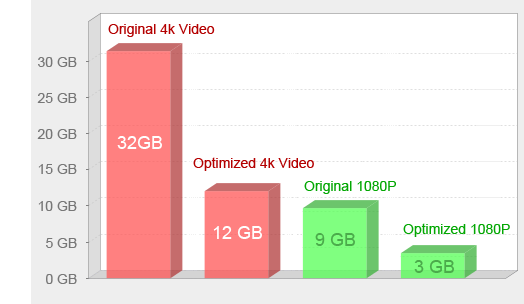
H.265 - namely HEVC short for High Efficiency Video Coding, is a video compression standard, a successor to H.264. Double the data compression ratio compared to H.264 at the same level of video quality. It can alternatively be used to provide substantially improved video quality at the same video bit rate.
VP9 - an open video compression standard being developed by Google. It has been improved to work with better efficiency in coding speed.
4K - refer to a display device or content having horizontal resolution on the order of 4,000 pixels (3840 x 2160). It is widely used for ultra high definition television (UHDTV) now.
With the unique encoding technology, specifically, HD Video Converter Factory Pro is always ready for your 4K, H265 and VP9 video conversion, whether you hope to convert your source video of 4K, H265, or VP9 to the file saved in any other format like AVI,WMV,MOV or make 4k/H265/VP9 a target video format. This HD video converter enables you to get the output file in a smaller size while keeping the original high definition.

High Definition and Standard Definition Video: Built-in 200+ video formats, convert between all popular video formats such as convert AVI, MPEG, WMV, ASF, MOV, MKV, HD(1080P, 720P) TS, HD ASF, HD AVI, HD MP4, HD MOV, HD WMV, Apple iPod, iPad, iPhone, Most popular cell phone like BlackBerry, Samsung, HTC, Nokia, Sony, Microsoft surface, and game player XBox, PSP, PS3, etc. Without assistance of any third-party codecs.
Convert any videos to web video such as YouTube, Facebook, Myspace, Yahoo video, etc.
Convert to Popular Portable Devices: Rip videos to a wide range of portable devices with optimized presets, like, video to iPad mini 2, iPad Air, iPhone 6/plus, iPhone 5S, iPod Touch 5, iPhone 5, iPhone 4s/4, Samsung GALAXY Note 3, S4, BlackBerry Z30, Windows phones, TVs, Xperia Z1S, Surface, Xbox One, PS4, Nexus , Zune, HTC One, etc... (Over 200 mobile devices)
View Online Tutorial >>
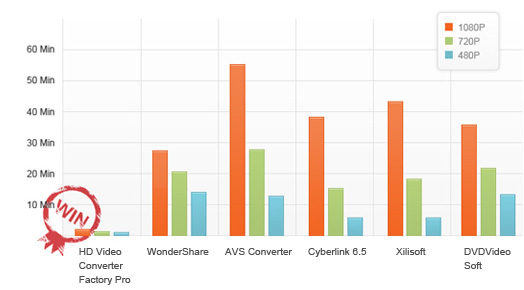
Support Intel® Core TM, NVIDIA® CUDATM and AMD® to generate faster video conversion speed. And with the unique encoder technology, it can boost 50X faster conversion speed.
View Online Tutorial >>
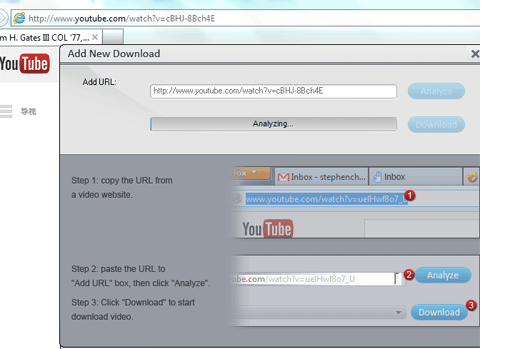
Download online video from YouTube, Facebook, Vimeo, Liveleak, Metacafe and other video sharing websites.
Enable you to choose to download HD source video from YouTube, such as hd mp4, hd mkv, hd avi, hd ts, etc.
Batch downloading mode - multi-task while downloading.
View Online Tutorial >>

Rich video effect options: Mosaic, Blur, Sharpen, Emboss, Noise, Old Film, etc. Full guide of Effect >
Crop video to remove the black bars. Cut off unwanted area to feature a highlight. Full guide of cropping >
Cut part of video clip that you want to get output, save time for the conversion process. Full guide of video clip >
Merge multi video clips to one flexibly. Full guide of merge videos >
- Design for iOS and Android devices
- Easy to use. 3 Steps to make your unique ringtone.
- Precisely control the timeline
- Feel free to make your ringtone with the best quality
Free alternatives (video converters):
HD Video Converter Factory Pro also supports the newest H265 (HEVC) encoding in addition to 4K (UHD) video. And, as a result of its integrated video editor, you can easily edit your videos before converting and uploading.
Download link available today: http://www.giveawayoftheday.com/hd-video-converter-factory-pro-9-1/
Wonderfox DVD ripper free download: http://www.videoconverterfactory.com/promotion.html?swjune
HD Video Converter Factory Pro Overview
HD Video Converter Factory Pro is equipped with advanced High-Definition (HD) video conversion technology. It can help users convert videos from Standard-Definition (SD) to High-Definition (HD) like HD MP4, HD MKV, HD AVI, HD MTS, HD TRP, even 4k standard and also enables users to cut down the video size (convert HD videos to SD videos).This HD conversion software supports the newest encoder H265(HEVC), VP9 and 200+ video formats. It can convert nearly all popular videos to virtually any video format including SD video to HD video, for example, converting Multi-track HD video M2TS, MKV, AVCHD, HDTV BDAV and MPEG-TS and more to a wide range of popular video and audio formats.
Enjoying movie or video at anytime anywhere on any device is also supported. It can convert all the High Definition and HD-Camcorder videos to both portable and console players, such as iPad, iPhone, Samsung Smartphone or Tab, Kindle Fire, Nexus, Android, Nokia, BlackBerry, Sony and any more. Or watch your favorite video kinds of TVs (Samsung TV, LG TV, Sony TV, Panasonic TV, Sharp TV, etc included). You can check all supported video/audio formats below.
Apart from the powerful converting functions, HD Video Converter Factory Pro also supports Multi-CPU and Hyper Threading, it offers up to 50X real time video converting speed, which will help you convert video at a blazing-fast speed.
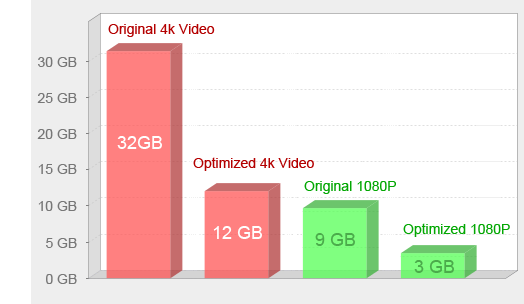
Advanced High-Definition (HD) Video Encoding Core (Totally Support 4K, H265 and VP9 etc.)
HD Video Converter Factory Pro is equipped with advanced High-Definition (HD) video conversion technology, to be totally supportive of H265 and VP9 video format version. Apart from these, as a HD video converter, it plunks for 4K video switching meanwhile.H.265 - namely HEVC short for High Efficiency Video Coding, is a video compression standard, a successor to H.264. Double the data compression ratio compared to H.264 at the same level of video quality. It can alternatively be used to provide substantially improved video quality at the same video bit rate.
VP9 - an open video compression standard being developed by Google. It has been improved to work with better efficiency in coding speed.
4K - refer to a display device or content having horizontal resolution on the order of 4,000 pixels (3840 x 2160). It is widely used for ultra high definition television (UHDTV) now.
With the unique encoding technology, specifically, HD Video Converter Factory Pro is always ready for your 4K, H265 and VP9 video conversion, whether you hope to convert your source video of 4K, H265, or VP9 to the file saved in any other format like AVI,WMV,MOV or make 4k/H265/VP9 a target video format. This HD video converter enables you to get the output file in a smaller size while keeping the original high definition.

Convert HD video to Popular Videos, Audios and Portable Devices (Total 200+ formats)
Support almost all video file formats as input formats.High Definition and Standard Definition Video: Built-in 200+ video formats, convert between all popular video formats such as convert AVI, MPEG, WMV, ASF, MOV, MKV, HD(1080P, 720P) TS, HD ASF, HD AVI, HD MP4, HD MOV, HD WMV, Apple iPod, iPad, iPhone, Most popular cell phone like BlackBerry, Samsung, HTC, Nokia, Sony, Microsoft surface, and game player XBox, PSP, PS3, etc. Without assistance of any third-party codecs.
Convert any videos to web video such as YouTube, Facebook, Myspace, Yahoo video, etc.
Convert to Popular Portable Devices: Rip videos to a wide range of portable devices with optimized presets, like, video to iPad mini 2, iPad Air, iPhone 6/plus, iPhone 5S, iPod Touch 5, iPhone 5, iPhone 4s/4, Samsung GALAXY Note 3, S4, BlackBerry Z30, Windows phones, TVs, Xperia Z1S, Surface, Xbox One, PS4, Nexus , Zune, HTC One, etc... (Over 200 mobile devices)
View Online Tutorial >>
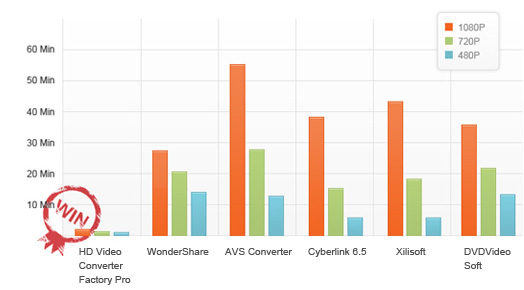
50X Faster Conversion Speed
Unique conversion speed - WonderFox original batch conversion function (parallel conversion) will help you convert batch of videos simultaneously. You can add up to 10 videos at once, all of the videos will be converted at the same time.Support Intel® Core TM, NVIDIA® CUDATM and AMD® to generate faster video conversion speed. And with the unique encoder technology, it can boost 50X faster conversion speed.
View Online Tutorial >>
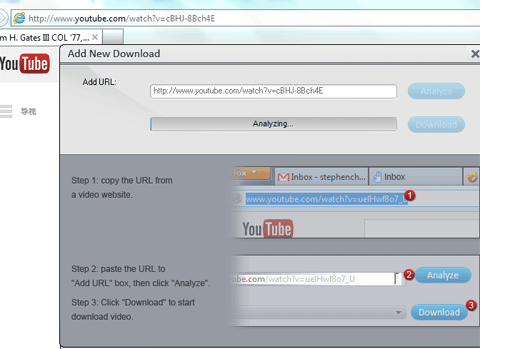
Download Video From YouTube, Facebook, Liveleak, Vimeo, MetaCafe, etc.
A built-in online video downloader is added into WonderFox HD Video Converter Factory Pro. With only a few clicks, you can easily download hd video files and then transfer them to any of your portable devices.
Video Editing - Personalize Your Media File
The HD video editing software also provides common hd video editing functions:Rich video effect options: Mosaic, Blur, Sharpen, Emboss, Noise, Old Film, etc. Full guide of Effect >
Crop video to remove the black bars. Cut off unwanted area to feature a highlight. Full guide of cropping >
Cut part of video clip that you want to get output, save time for the conversion process. Full guide of video clip >
Merge multi video clips to one flexibly. Full guide of merge videos >
Ringtone Studio - Make Your Ringtones Unique and Popular
WonderFox Ringtone Studio is embedded into HD Video Converter Factory Pro, the easiest solution for ringtone design. You can feel free to make ringtone as your wish by the handy free ringtone maker. Replace the boring default-tone with your unique & popular ringtones.Free alternatives (video converters):
- http://www.freemake.com/downloads/ - (Audio Converter, Video Converter, Youtube Downloader, Youtube to MP3) - Adware - choose custom install and deselect the bundled software like various toolbars in the package.
- Any-Video-Converter
- HandBrake
vineri, 24 iulie 2015
Giveaway - iResizer 3
Resizer helps to resize images without destructing or cutting the
content. It will scale a photo without changing its main visual content:
people, buildings, animals and other objects. Unlike other resizing
programs, which affect all pixels while scaling a picture, Intelligent
Resizer affects pixels in areas that do not have important visual
content.
Intelligent Resizer also allows you to “fix” the aspect ratio of a photo. It folds the image so that it will still look natural and will retain the quality, integrity and spirit of the original. In order to preserve important objects you simply select them and run the resizing, the rest is done automatically. Moreover, Intelligent Resizer can change the spacing between main objects as well as remove objects from image like you’d fold a paper photo. Creating square images for Instagram without cropping is also possible with the app!
Download link available today: http://www.giveawayoftheday.com/iresizer-2/
Tutorials (help) page: https://www.iresizer.com/tutorials.html
Free alternative: Liquid rescale plugin for Gimp
Content Aware scale tutorial for Photoshop users: https://youtu.be/HNhHs4Kk580
and for Photoshop Elements users: http://tv.adobe.com/watch/photoshop-elements-9-how-tos/recompose-to-any-size-without-distortion/
Intelligent Resizer also allows you to “fix” the aspect ratio of a photo. It folds the image so that it will still look natural and will retain the quality, integrity and spirit of the original. In order to preserve important objects you simply select them and run the resizing, the rest is done automatically. Moreover, Intelligent Resizer can change the spacing between main objects as well as remove objects from image like you’d fold a paper photo. Creating square images for Instagram without cropping is also possible with the app!
Download link available today: http://www.giveawayoftheday.com/iresizer-2/
Tutorials (help) page: https://www.iresizer.com/tutorials.html
Free alternative: Liquid rescale plugin for Gimp
Content Aware scale tutorial for Photoshop users: https://youtu.be/HNhHs4Kk580
and for Photoshop Elements users: http://tv.adobe.com/watch/photoshop-elements-9-how-tos/recompose-to-any-size-without-distortion/
vineri, 17 iulie 2015
Free Online PhotoEditing
Seven free online photo editors that will work right in your browser with nothing to download or install.
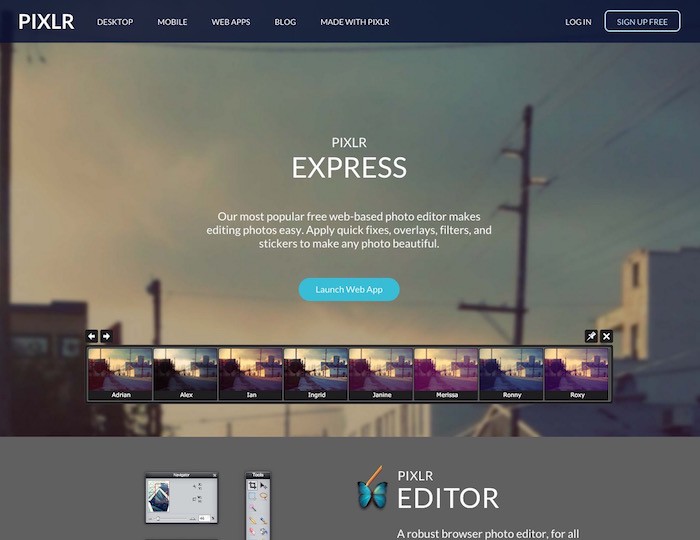
Pixlr is available from Autodesk, which makes some pretty powerful software tools across several professions.
Pixlr is actually available in four different versions as web apps:
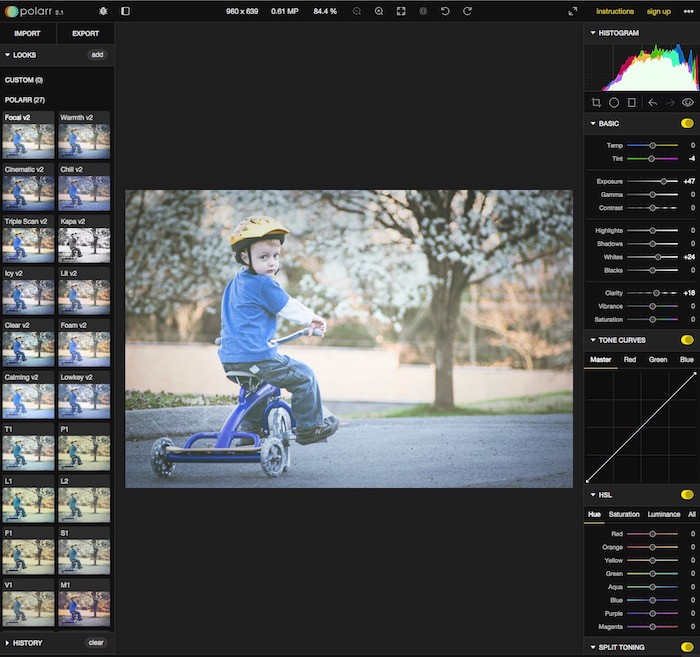
While I mentioned simplicity in online editors at the start, Polarr is probably the one that is closest to a professional toolset. The controls look and work like the Adobe’s professional Lightroom app, which runs $150. You can use Polarr in your browser or install it as a Chrome app. It’s also available on iOS.
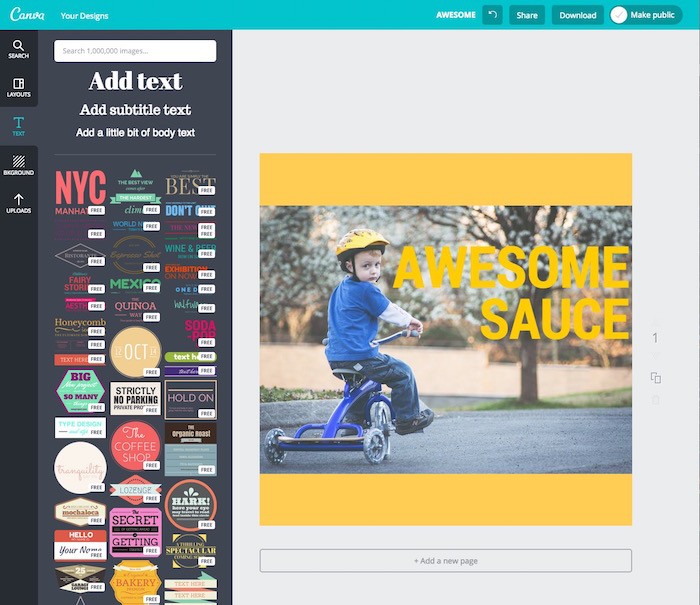
Stepping way back to the basic photo editing is Canva, which is actually more of a design tool. There are tons of great, free design templates and backgrounds that you can add your images to. But there are also some premium ones that you’ll have to pay for.
If you’ve got a small business or some other effort that you are trying to promote, Canva will probably help you do that job better than you can on your own if you don’t possess the skills for creating your own designs.
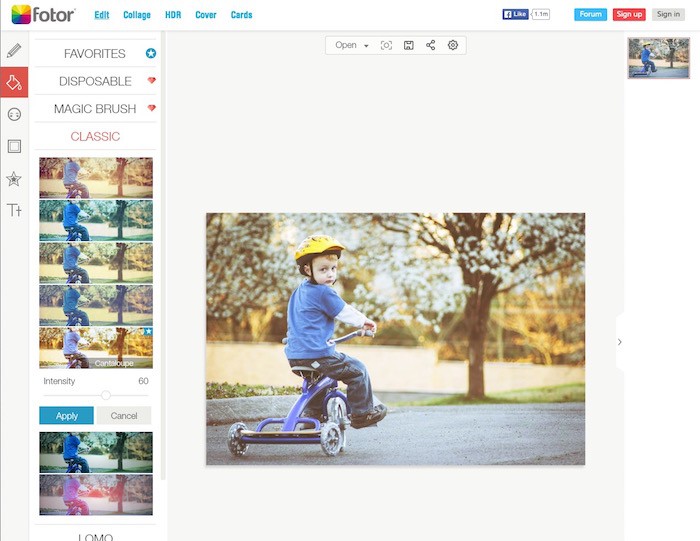
Fotor is a more basic flash editor with a very simple an easy-to-use toolset. You won’t get the power and finesse that you get out of Pixlr Editor or Polarr but the learning curve is basic.
It’s easy to make basic adjustments or pick from presets. You can add frames and text as you move through the editing tabs as well.
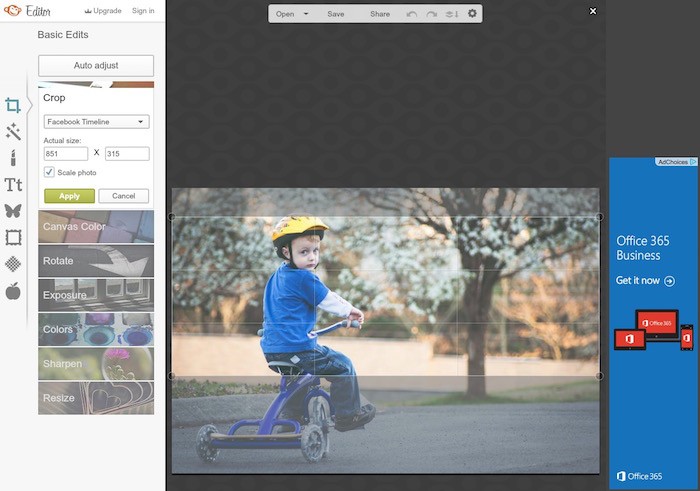
PicMonkey is a lot like Fotor in terms of the layout and ease of use. One cool feature I noticed immediately in PicMonkey is the ability to edit a photo with the appropriate dimensions for a Facebook cover photo, which is currently 851 x 315. In the crop too, just select the Facebook Timeline preset and it will give the right proportions.
You have to live with a constant ad to the right of your edit space, but again, this is free.
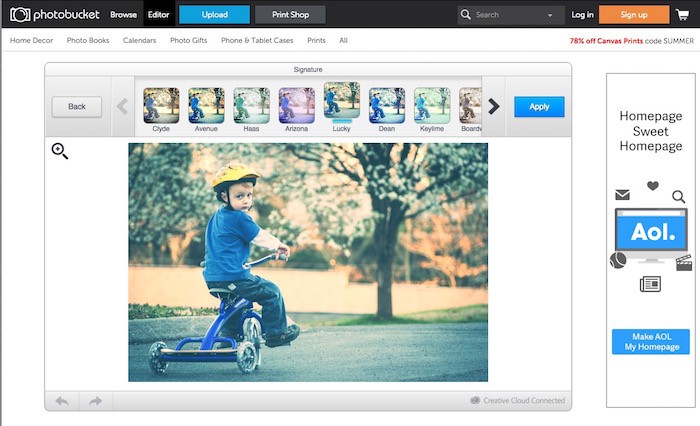
Photobucket has a fairly rudimentary editor compared to some of these other tools but it has the basics covered and it has a decent selection of filters. While I would probably choose Fotor or PicMonkey as a simple editor over Photobucket, there are tons of printing and products you can order direct from the Photobucket interface.
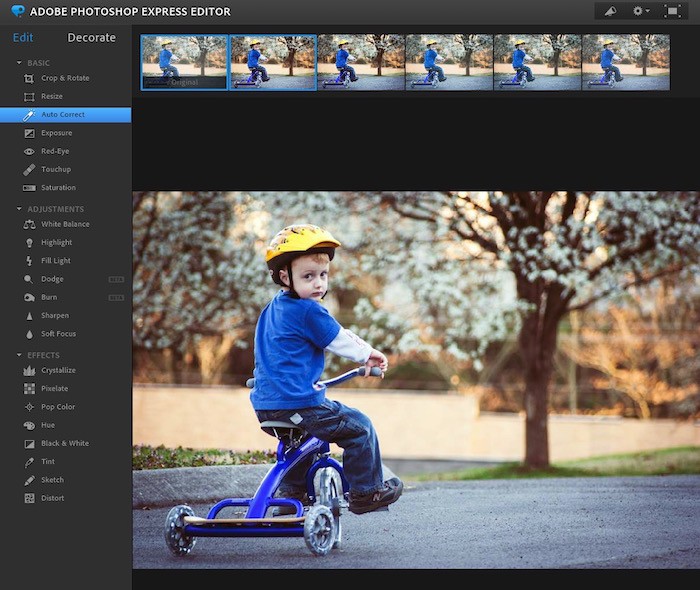
The Photoshop Express editor proves loads of editing tools and those familiar with Photoshop may be more comfortable here. It actually has local adjustment tools like dodge and burn as well.
Clicking Auto Correct will give you a series of images that Photoshop thinks will work the best of your photo. You can mouse over each preview to see it apply to your larger image. When you find one you like, just click to apply the effect. The other effects work the same way but the popular retro presets we find in other editors aren’t present in Photoshop Express. You can also add text, along with stickers and speech bubbles in the “Decorate” tab.
Post from: http://www.photographybay.com
1. Pixlr
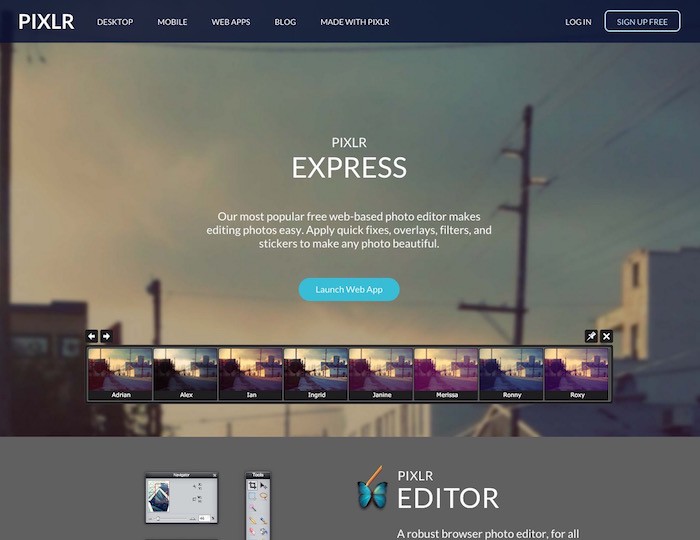
Pixlr is available from Autodesk, which makes some pretty powerful software tools across several professions.
Pixlr is actually available in four different versions as web apps:
- Pixlr Express
- Pixlr Editor
- Pixlr O-Matic
- Pixlr Touch Up
2. Polarr
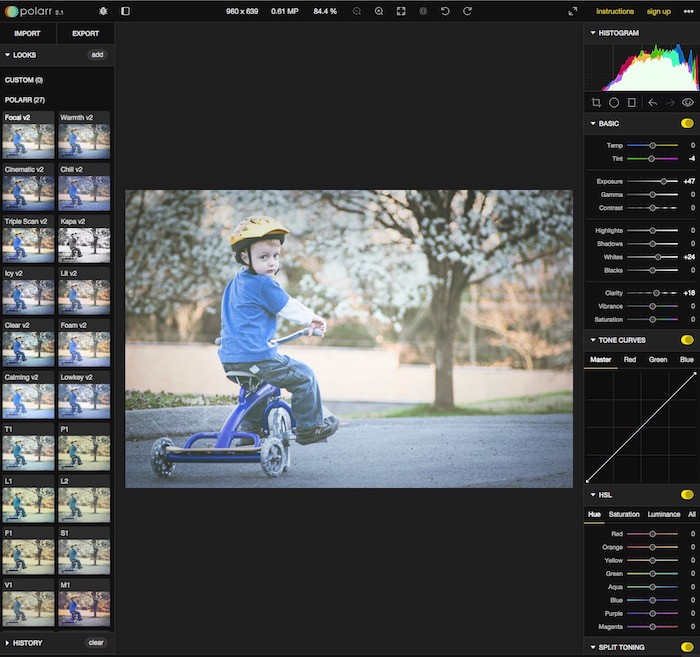
While I mentioned simplicity in online editors at the start, Polarr is probably the one that is closest to a professional toolset. The controls look and work like the Adobe’s professional Lightroom app, which runs $150. You can use Polarr in your browser or install it as a Chrome app. It’s also available on iOS.
3. Canva
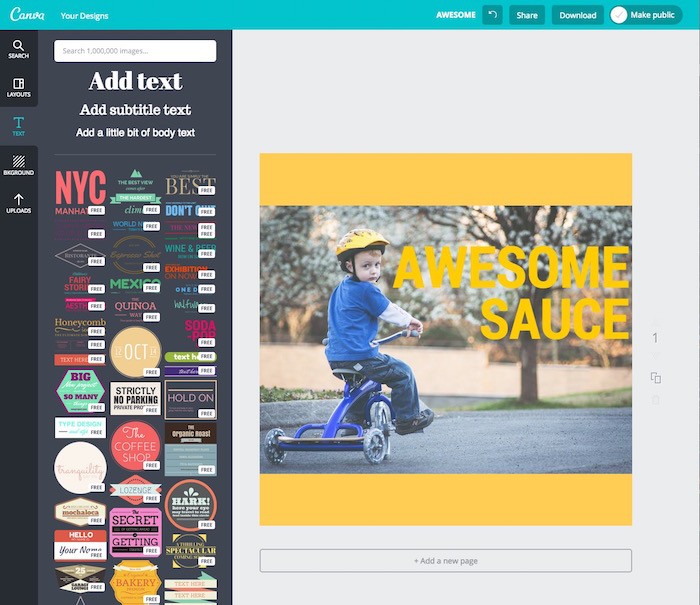
Stepping way back to the basic photo editing is Canva, which is actually more of a design tool. There are tons of great, free design templates and backgrounds that you can add your images to. But there are also some premium ones that you’ll have to pay for.
If you’ve got a small business or some other effort that you are trying to promote, Canva will probably help you do that job better than you can on your own if you don’t possess the skills for creating your own designs.
4. Fotor
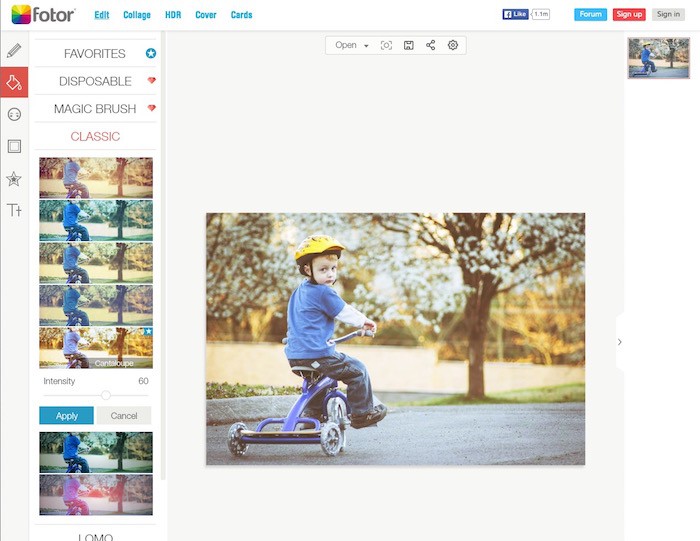
Fotor is a more basic flash editor with a very simple an easy-to-use toolset. You won’t get the power and finesse that you get out of Pixlr Editor or Polarr but the learning curve is basic.
It’s easy to make basic adjustments or pick from presets. You can add frames and text as you move through the editing tabs as well.
5. PicMonkey
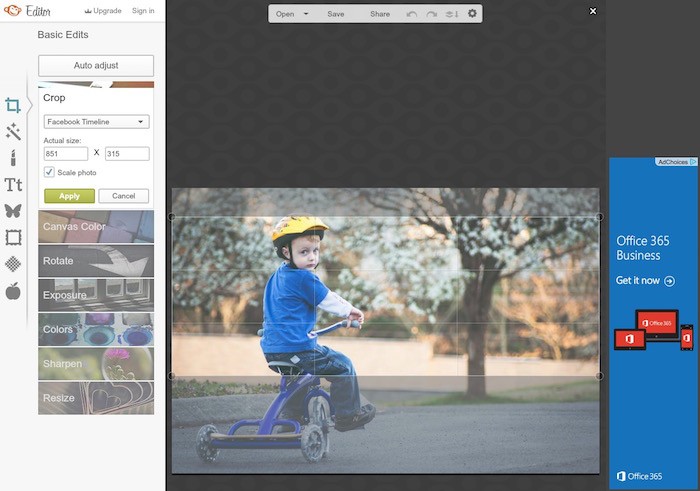
PicMonkey is a lot like Fotor in terms of the layout and ease of use. One cool feature I noticed immediately in PicMonkey is the ability to edit a photo with the appropriate dimensions for a Facebook cover photo, which is currently 851 x 315. In the crop too, just select the Facebook Timeline preset and it will give the right proportions.
You have to live with a constant ad to the right of your edit space, but again, this is free.
6. Photobucket
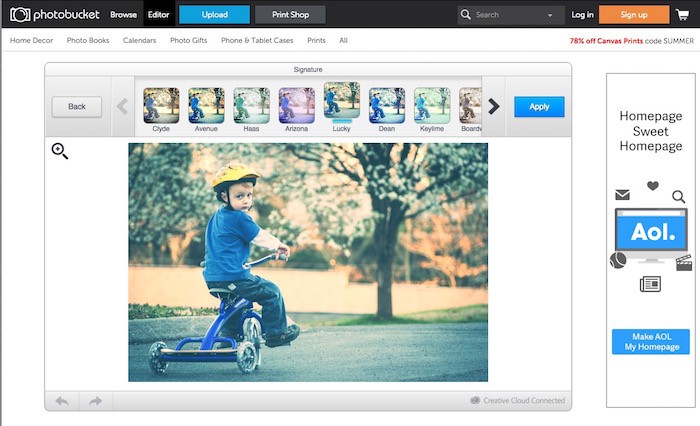
Photobucket has a fairly rudimentary editor compared to some of these other tools but it has the basics covered and it has a decent selection of filters. While I would probably choose Fotor or PicMonkey as a simple editor over Photobucket, there are tons of printing and products you can order direct from the Photobucket interface.
7. Photoshop Express
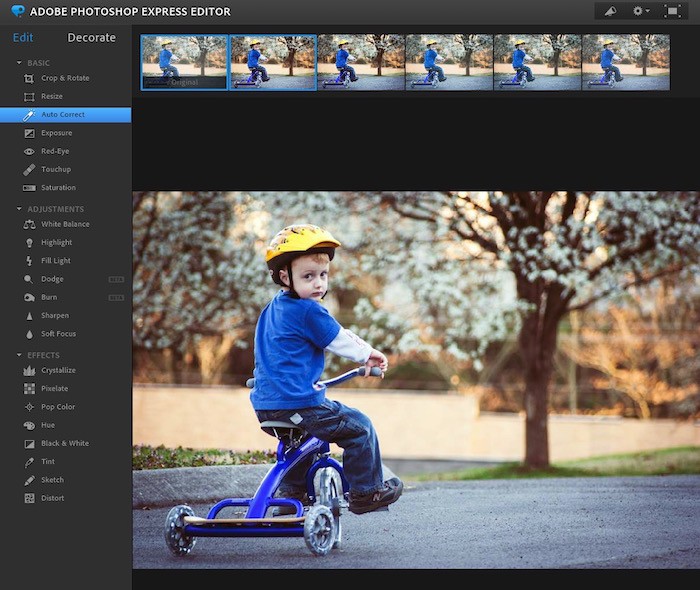
The Photoshop Express editor proves loads of editing tools and those familiar with Photoshop may be more comfortable here. It actually has local adjustment tools like dodge and burn as well.
Clicking Auto Correct will give you a series of images that Photoshop thinks will work the best of your photo. You can mouse over each preview to see it apply to your larger image. When you find one you like, just click to apply the effect. The other effects work the same way but the popular retro presets we find in other editors aren’t present in Photoshop Express. You can also add text, along with stickers and speech bubbles in the “Decorate” tab.
Post from: http://www.photographybay.com
Giveaway - Artensoft Photo Collage Maker 1.4
Сreate unique mosaic collages from photos in the automatic mode with Artensoft Photo Collage Maker. Just take a look at the gallery prepared by Artensoft team,
where each collage was effortlessly created with the help of the
program. It is the only product of this type, which automatically
creates mosaic collages with elements of different sizes accurately
inserted into the base image, depending on the detail level selected by
the user.
Download link available today: http://www.giveawayoftheday.com/artensoft-photo-collage-maker-1-4/
Free Alternatives:
Download link available today: http://www.giveawayoftheday.com/artensoft-photo-collage-maker-1-4/
Free Alternatives:
miercuri, 15 iulie 2015
FXhome releases Hitfilm 3 Express for free - video editing and effects software
HitFilm is an all-in-one program, bringing together video editing, 3D compositing and visual effects functionality into a single application.
Last year, FXhome released Hitfilm 2 Express: a free edition of its editing, compositing and visual effects software. It proved so popular that the developer has just done the same thing with version 3.
HitFilm 3 Express, out today, contains the application’s core functionality, and is licensed for commercial use.
A powerful editing and effects tool in its own right
As with its predecessor, HitFilm 3 Express is a cut-down version of the current commercial version of the software, HitFilm 3 Pro, but it’s still a pretty powerful application in its own right.
For a start, you get the core editing and 3D compositing functionality from the Pro edition, plus 157 built-in 2D and 3D effects, including greenscreen, grading, and a range of lights and flares.
It’s also a GPU-accelerated app, and one designed to run on relatively modest hardware: the minimum system is an Intel Core-i3 CPU or AMD equivalent, 4GB RAM and Intel HD 4000 integrated graphics.
Custom training from Film Riot
There’s also some nice training material to help you get started, based around Portal Combat, Film Riot‘s new VFX short, created exclusively using HitFilm 3 Express, which you can see at the top of the story.
You can download the source footage from FXhome’s website, and view a series of video tutorials designed to have you “editing like a pro in no time. Or at least like someone who’s followed an editing tutorial.”
So what are the limitations?
Not surprisingly, there are some restrictions on what you can do in Express. First off, some of the content from the commercial edition has been split out into a range of paid-for extension packs.
These include both themed FX types (film damage, light flares, sci-fi effects, and so on) and specific toolsets, including advanced grading, noise removal, the particle engines and 3D model support.
Mocha HitFilm, the version of Imagineer Systems’ planar-tracking technology integrated into the Pro version of the software, is also a paid add-on, as is import of Dolby AC3 and AVCHD video.
In addition, there are some things you can only do in the Pro edition, like exporting in OpenEXR format or at a resolution over 1080p – the Pro version bumps the limit up to 4K.
There are also 12 effects that are exclusive to the Pro edition, as are HitFilm 3’s new effects plugins for Vegas Pro, Premiere Pro, Final Cut Pro X, DaVinci Resolve, After Effects and Motion.
You can find a comparison table for the two editions here.
Free alternatives:
Last year, FXhome released Hitfilm 2 Express: a free edition of its editing, compositing and visual effects software. It proved so popular that the developer has just done the same thing with version 3.
HitFilm 3 Express, out today, contains the application’s core functionality, and is licensed for commercial use.
A powerful editing and effects tool in its own right
As with its predecessor, HitFilm 3 Express is a cut-down version of the current commercial version of the software, HitFilm 3 Pro, but it’s still a pretty powerful application in its own right.
For a start, you get the core editing and 3D compositing functionality from the Pro edition, plus 157 built-in 2D and 3D effects, including greenscreen, grading, and a range of lights and flares.
It’s also a GPU-accelerated app, and one designed to run on relatively modest hardware: the minimum system is an Intel Core-i3 CPU or AMD equivalent, 4GB RAM and Intel HD 4000 integrated graphics.
Custom training from Film Riot
There’s also some nice training material to help you get started, based around Portal Combat, Film Riot‘s new VFX short, created exclusively using HitFilm 3 Express, which you can see at the top of the story.
You can download the source footage from FXhome’s website, and view a series of video tutorials designed to have you “editing like a pro in no time. Or at least like someone who’s followed an editing tutorial.”
So what are the limitations?
Not surprisingly, there are some restrictions on what you can do in Express. First off, some of the content from the commercial edition has been split out into a range of paid-for extension packs.
These include both themed FX types (film damage, light flares, sci-fi effects, and so on) and specific toolsets, including advanced grading, noise removal, the particle engines and 3D model support.
Mocha HitFilm, the version of Imagineer Systems’ planar-tracking technology integrated into the Pro version of the software, is also a paid add-on, as is import of Dolby AC3 and AVCHD video.
In addition, there are some things you can only do in the Pro edition, like exporting in OpenEXR format or at a resolution over 1080p – the Pro version bumps the limit up to 4K.
There are also 12 effects that are exclusive to the Pro edition, as are HitFilm 3’s new effects plugins for Vegas Pro, Premiere Pro, Final Cut Pro X, DaVinci Resolve, After Effects and Motion.
You can find a comparison table for the two editions here.
Free alternatives:
marți, 14 iulie 2015
Blackmagic Design: DaVinci Resolve 12 - NLE video editor
Blackmagic has been transforming Resolve over the past few years into a powerful NLE video editor (non-linear editor) coming close to Premiere Pro CC, Final Cut Pro X and Avid Media Composer.
DaVinci Resolve 12 combines professional non-linear video editing with the world’s most advanced color corrector so now you can edit, color correct, finish and deliver all from one system! DaVinci Resolve is completely scalable and resolution independent so it can be used on set, in a small studio or integrated into the largest Hollywood production pipeline! From creative editing and multi camera television production to high end finishing and color correction, only DaVinci Resolve features the creative tools, compatibility, speed and legendary image quality you need to manage your entire workflow, which is why it is the number one solution used on Hollywood feature films.
Download link: https://www.blackmagicdesign.com/products/davinciresolve
Product comparison - Lite (free) and full version: https://www.blackmagicdesign.com/products/davinciresolve/compare
What's New
Editing
Multi-Cam Editing
Color Correction
Free alternatives:
DaVinci Resolve 12 combines professional non-linear video editing with the world’s most advanced color corrector so now you can edit, color correct, finish and deliver all from one system! DaVinci Resolve is completely scalable and resolution independent so it can be used on set, in a small studio or integrated into the largest Hollywood production pipeline! From creative editing and multi camera television production to high end finishing and color correction, only DaVinci Resolve features the creative tools, compatibility, speed and legendary image quality you need to manage your entire workflow, which is why it is the number one solution used on Hollywood feature films.
Download link: https://www.blackmagicdesign.com/products/davinciresolve
Product comparison - Lite (free) and full version: https://www.blackmagicdesign.com/products/davinciresolve/compare
What's New
Editing
Multi-Cam Editing
Color Correction
Free alternatives:
joi, 9 iulie 2015
Giveaway of the Day - PhotoToFilm
PhotoToFilm is a perfect companion for everyone who uses a digital
camera. With PhotoToFilm you can easily make small movies out of your
pictures and compress them (ie : using DivX) in order to distribute your
production to your friends and family. PhotoToFilm allows you to add
professional looking effects in a few clicks and makes video authoring a
game.
Free alternatives:
Key Features:
- User friendly interface;
- Transitions (such as cross fading) between your photos;
- Dynamic images support;
- Sound track (MP3) support;
- Popular photo formats support (JPEG, Bitmaps);
- OSD: On Video dynamic text insertion;
- Creates movies using codecs present on your computer (such as DivX);
- Ability to burn DVDs (requires CopyToDVD).
Free alternatives:
vineri, 26 iunie 2015
Giveaway - AllMyNotes Organizer Deluxe
AllMyNotes Organizer is designed to keep huge amount of random
information, it helps to save it in flexible hierarchy, restrict access
to it with a password, and, most important – comfortably navigate and
search in all your records. AllMyNotes offers a pretty, simple one
alternative concept of data management. It provides you few simple tools
(notes, tables, alarms, checkboxes, etc.), and you can build your
information in any way you want! No more limits, no strictly defined
fields, just feel the concept and start building your information brick
by brick.
Softpedia review: http://www.softpedia.com/reviews/windows/AllMyNotes-Organizer-Deluxe-Edition-2-77-Review-412578.shtml
Download.com review (free edition): http://download.cnet.com/AllMyNotes-Organizer-Free-Edition/3000-2351_4-75179538.html
Download link - free limited edition: http://allmynotes.vladonai.com/
Key features:
- Hierarchical organization of your random information (free-form tree);
- Very fast realtime Global Search;
- Advanced data storage format (support >4Gb files, very fast, 1800bit data encryption);
- Alarms (can be inserted at any text position);
- File attachments (with preview for images);
- Tables (including sorting);
- Built-in Strong Password Generator utility;
- Quick data Capture (via system tray icon);
- Automatic backups (history);
- Import/export from/to (html, rtf, knt, txt, gif, png, bmp, jpeg, and some others);
- Various skins.
Softpedia review: http://www.softpedia.com/reviews/windows/AllMyNotes-Organizer-Deluxe-Edition-2-77-Review-412578.shtml
Download.com review (free edition): http://download.cnet.com/AllMyNotes-Organizer-Free-Edition/3000-2351_4-75179538.html
Download link - free limited edition: http://allmynotes.vladonai.com/
joi, 25 iunie 2015
Monument Valley Android game GiveAway from Amazon
In Monument Valley you will manipulate impossible architecture and guide a silent princess through a stunningly beautiful world.
Monument Valley is a surreal exploration through fantastical architecture and impossible geometry. Guide the silent princess Ida through mysterious monuments, uncovering hidden paths, unfolding optical illusions and outsmarting the enigmatic Crow People.
Download link (use Amazon App Store for Android) available today:
http://www.amazon.com/gp/product/B00KA7JIII/ref=mas_fad_img
"One of the very finest hours, and the value of such a thing is incalculable" - Kotaku
"Brilliant design... stayed with me like a dream I didn't want to forget... 9/10" - Polygon
"Monument Valley stuns with its serenity... each screen is a work of art" - Huffington Post
"Almost impossibly gorgeous... a feast for your senses... 5/5" - Touch Arcade
“Monument Valley is the most elegant game I have ever played” - Tim Schafer
BEAUTIFUL
Inspired by minimalist 3D design, optical illusions and palaces and temples from around the world, every monument is a unique, hand-crafted world to explore.
EASY TO USE
Twist and drag to reshape the world and help Ida to explore. Designed to be easy for everyone to pick up, enjoy and complete.
 SOUND
SOUND
Audio reacts to your manipulation of the world to provide a surreal and beautiful soundscape. Best experienced with headphones.
CLOUD SAVE
Synchronize your game across all your devices.
TABLET SUPPORT
Monument Valley is optimised for both tablets and phones.
Monument Valley is a surreal exploration through fantastical architecture and impossible geometry. Guide the silent princess Ida through mysterious monuments, uncovering hidden paths, unfolding optical illusions and outsmarting the enigmatic Crow People.
Download link (use Amazon App Store for Android) available today:
http://www.amazon.com/gp/product/B00KA7JIII/ref=mas_fad_img
"One of the very finest hours, and the value of such a thing is incalculable" - Kotaku
"Brilliant design... stayed with me like a dream I didn't want to forget... 9/10" - Polygon
"Monument Valley stuns with its serenity... each screen is a work of art" - Huffington Post
"Almost impossibly gorgeous... a feast for your senses... 5/5" - Touch Arcade
“Monument Valley is the most elegant game I have ever played” - Tim Schafer
BEAUTIFUL
Inspired by minimalist 3D design, optical illusions and palaces and temples from around the world, every monument is a unique, hand-crafted world to explore.
EASY TO USE
Twist and drag to reshape the world and help Ida to explore. Designed to be easy for everyone to pick up, enjoy and complete.
Audio reacts to your manipulation of the world to provide a surreal and beautiful soundscape. Best experienced with headphones.
CLOUD SAVE
Synchronize your game across all your devices.
TABLET SUPPORT
Monument Valley is optimised for both tablets and phones.
marți, 23 iunie 2015
Giveaway - PhotoScissors 2
PhotoScissors removes backgrounds from still images. You will be able to
cut out a person or an object from an image quickly and paste it to
another picture, and remove background from a photo. You will not need
any specific skills or professional software to clip an image: few mouse
strokes make an accurate clipping path that can be further enhanced
with fine brushes.
Cutting out a background is a popular picture editing procedure. You may need it in many cases, for example, when uploading product pictures to eBay, preparing photos for job seeking websites or dating sites, replacing a boring background with a more picturesque one or a solid color, creating photo jokes, collages, retouching tourism photos for fun or for better impression and many more.
Download link available today: http://www.giveawayoftheday.com/photoscissors-2/
Free Alternatives:
Cutting out a background is a popular picture editing procedure. You may need it in many cases, for example, when uploading product pictures to eBay, preparing photos for job seeking websites or dating sites, replacing a boring background with a more picturesque one or a solid color, creating photo jokes, collages, retouching tourism photos for fun or for better impression and many more.
Download link available today: http://www.giveawayoftheday.com/photoscissors-2/
Free Alternatives:
luni, 22 iunie 2015
Giveaway - Wondershare PDF Converter
Wondershare PDF Converter is a powerful tool for you to convert normal
PDF files into Word documents, Excel spreadsheets, EPUB eBooks, Text
files, PowerPoint presentations, HTML pages. It also gives you the
ability to convert encrypted PDF files, protected from copying, editing
or printing.
Free alternatives - convert from PDF:
Free alternatives - convert to PDF:
Key features:
- Converts normal PDF to multiple formats, including Word/Excel/PPT/EPUB/HTML/Text/Image formats;
- Preserves all the texts, images, graphics with the original layout and format;
- Batch converting up to 50 PDF files at a time;
- Converts specific pages or page-ranges into large PDF files;
- Converts protected PDFs for copying, editing or printing;
- Converts to all Microsoft Office versions including Microsoft Office 2010/2007/2003.
Free alternatives - convert from PDF:
Free alternatives - convert to PDF:
miercuri, 17 iunie 2015
Giveaway - UnHackMe 7.76
Key features:
- Anti-Rootkit (Google Redirecting Fixer);
- Anti-Malware, Anti-Trojan, Anti-Bot;
- Anti-Adware, Anti-Spyware.
Download.com review: http://download.cnet.com/UnHackMe/3000-2239_4-68786.html
Free alternatives:
Abonați-vă la:
Comentarii (Atom)